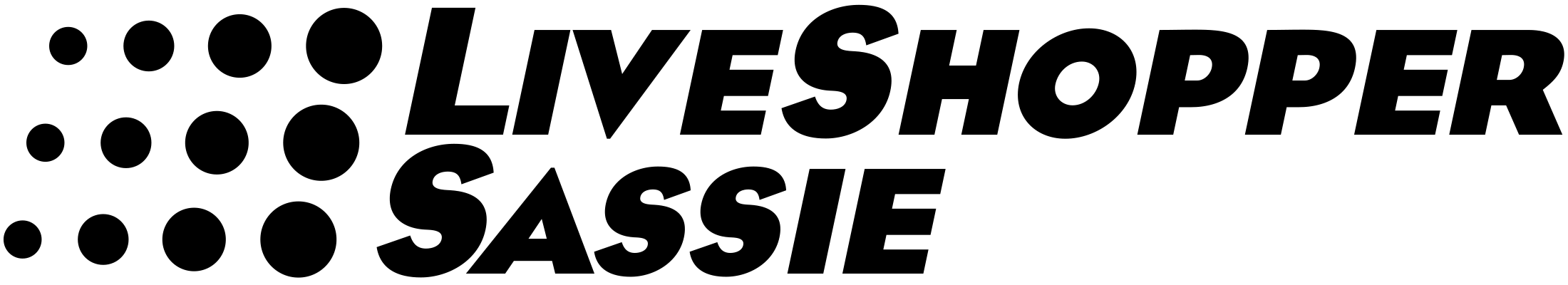In this news:
• Improved Labels in Chameleon

 ‘Tis the End of Truncated Graph Labels!
‘Tis the End of Truncated Graph Labels!
“2B? Nt2b? That’s the Q.”
Sometimes shorter isn’t always better (just ask Bill Shakespeare).
The same holds true for Chameleon Dashboards and Shop Views. When you cram a lot of widgets into a dashboard, your graph labels can get so short that they stop making sense.
But don’t fret, English scholars, you can breath a collective sigh of relief: Now you can set the maximum number of characters to be displayed, so your labels won’t get truncated.
Here is how it looks when the graph labels are truncated:

A Closer Look:

Here is how it will look when the maximum number of characters are displayed:

To set the maximum number of characters to be displayed, go to Chameleon Master Settings link (in any Chameleon Configurator Panel):

And then scroll down to “Graph Lbls: Max # of Chars” and increase it from the default of 7 chars to something larger:

Note: You can do this across your entire system, this one particular client, or this one particular survey. Also, your changes will appear in Chameleon Dashboards AND Chameleon Shop Views.
Some locations have such long names that a maximum number of characters just won’t cut it. For those locations, we have created a Master Setting that gives you the option of showing Location IDs instead of Location Names (available for Dashbaords only):

This will turn truncated Location Names:

Into Location IDs:

Best wishes,
Marisa Whalen
Public Relations Manager
SurfMerchants, LLC
Have articles or job postings you’d like us to put on our Facebook page?
Email them to our Public Relations Manager Marisa Whalen at marisaw@surfmerchants.com.