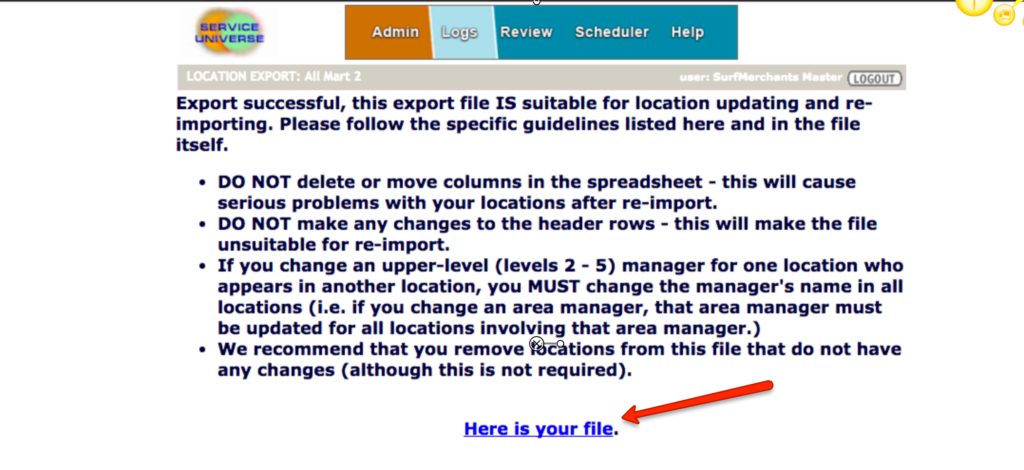0%



1) Select Clients Survey
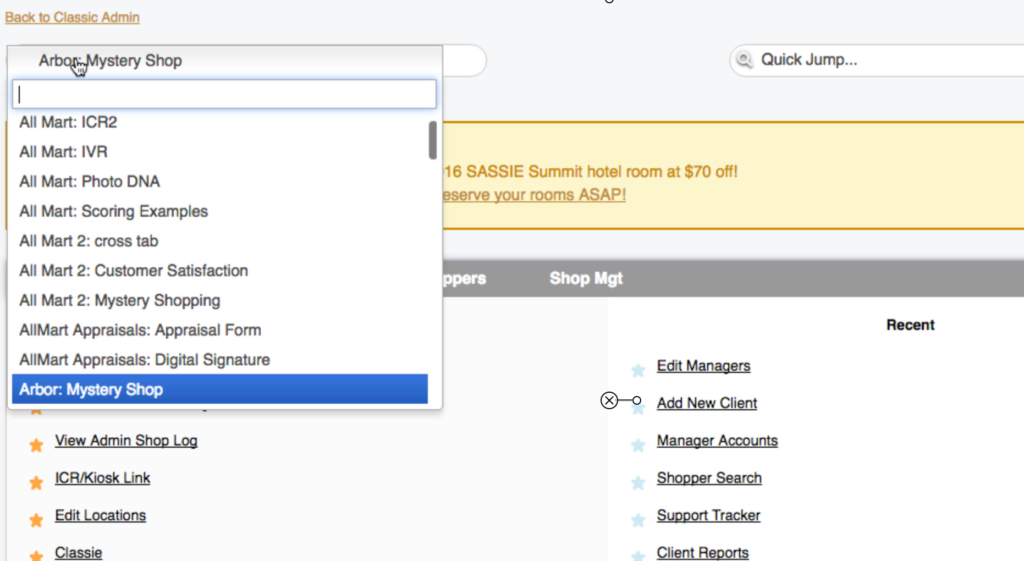
2) Select Clients Tab
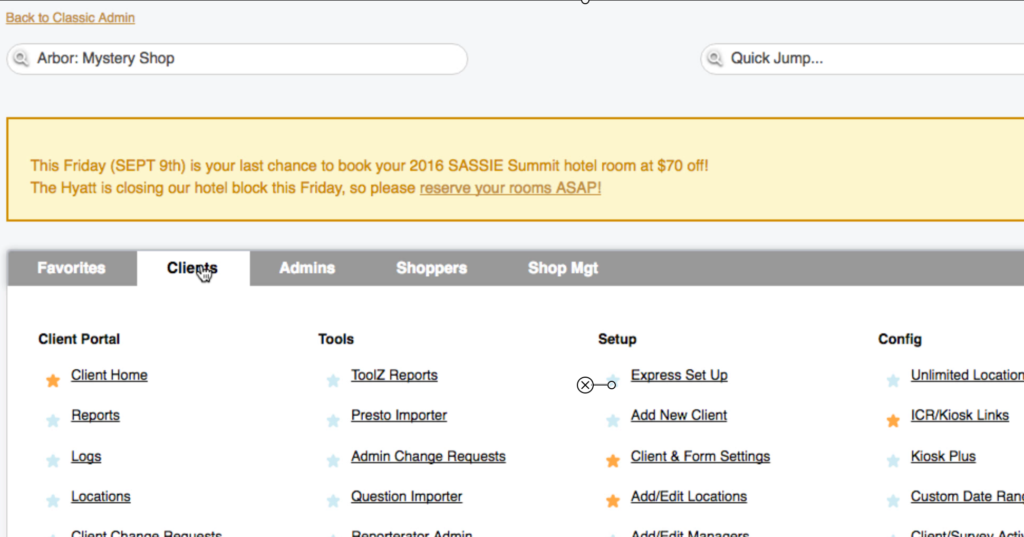
3) Select Add/Edit Locations
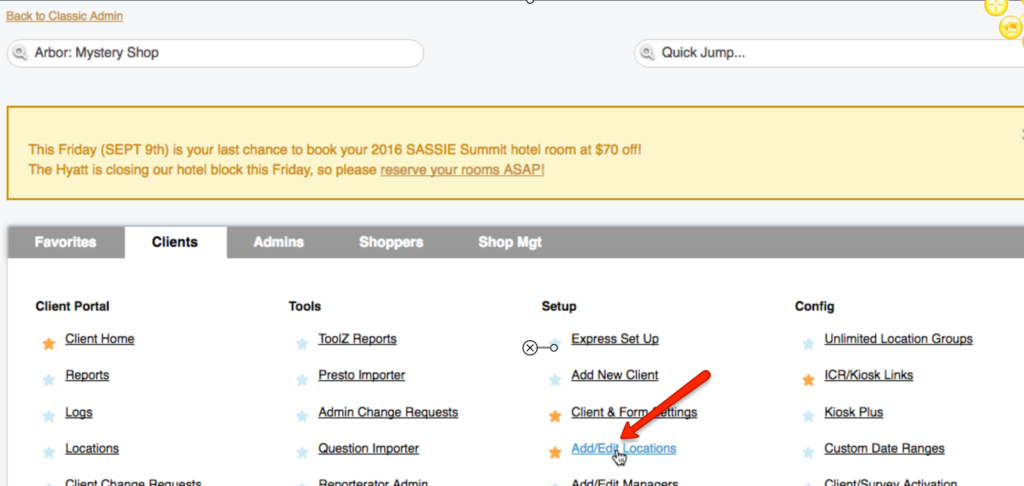
4) From Import/Export drop down select Shop Export.
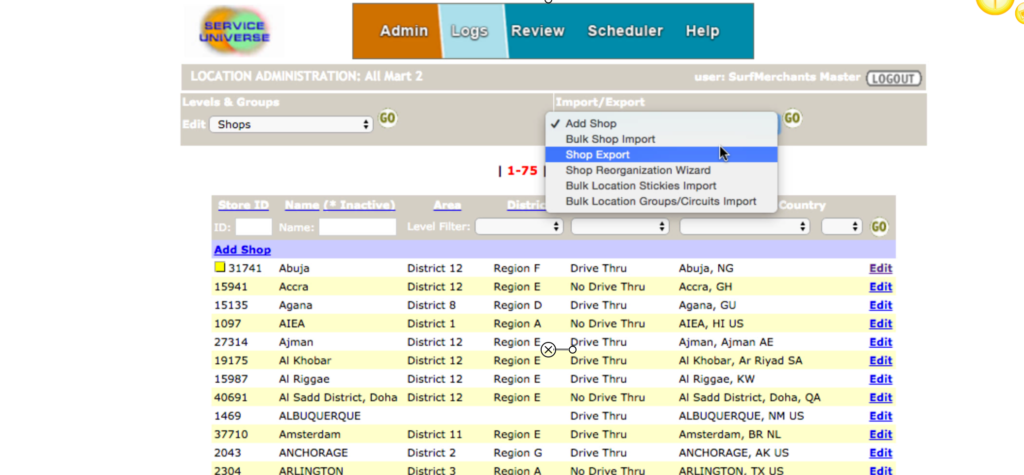
5) Select Go.
Note – there are two export options available Standard and For Updating and Re-importing. A Standard export can not be re-imported back into the system. The other option can be exported, edited and then re-imported back into Sassie.
6) Select Location Export for Updating and e-Importing.
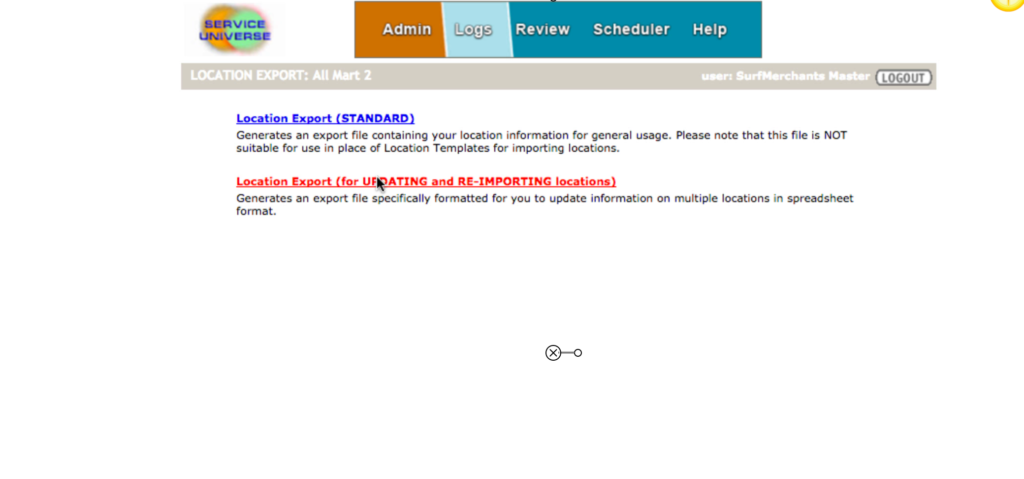
7) Select Here is Your File.
The file has been downloaded and can now be edited in another program, saved and imported back into Sassie with the changes.