
0%



There are several settings that can be utilized to select the appropriate shoppers for your surveys. These settings can be set when creating sessions. (See the Help section on Creating Sessions for detailed steps on how to create sessions.)
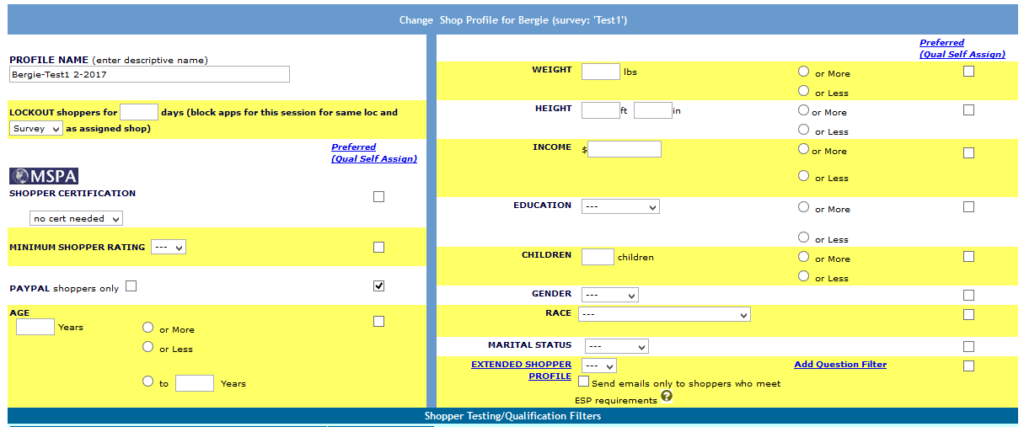
If the user wants only MSPA certified shoppers, select the MSPA check box.
To ensure the shoppers selected are above a specific rating, select the desired rating from the Minimum Shopper Rating drop down.
To use only Paypal Shoppers, select the Paypal option.
Some shops may be more effective when directed to a specific age group. To set an age group, set the age and limits within the Age area.
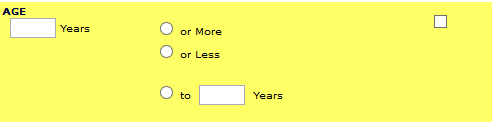
Other options that can be selected are:
All of these can be selected within the Session Profile.