



To review shops:
From the Shop MGT tab, select the survey and the Review shops link.
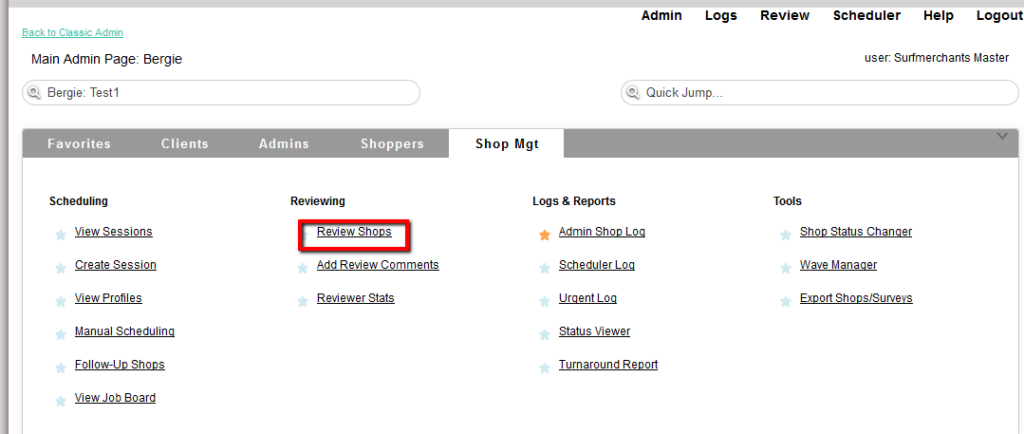
After selecting the link, the Shop Review log is open. On the left any shops needing to be reviewed are listed.
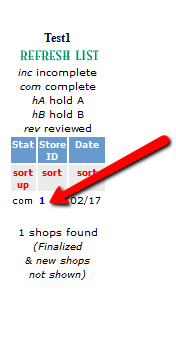
Select the link for the shop to be reviewed.
The shop will open in the Shop Review page.
The reviewer has the ability to view and/or change the responses given.
Scroll to the end of the shop to view the Reviewer Controls.
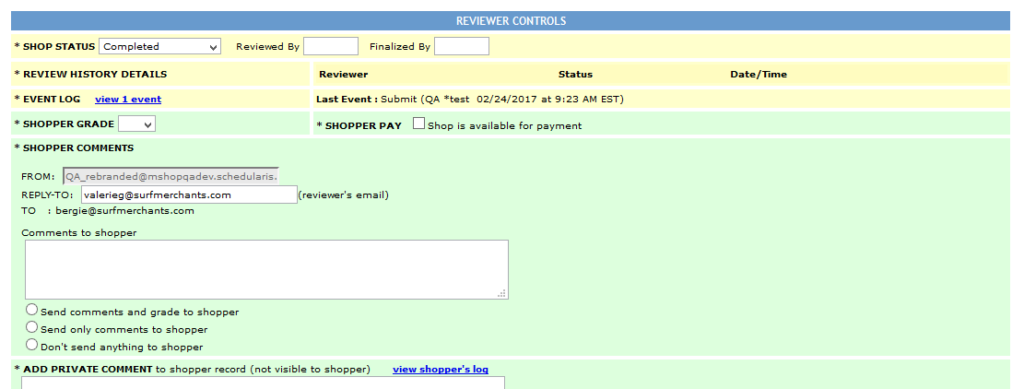
The Shop Status can be set in the dropdown.
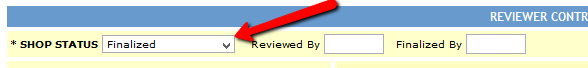
If using a grading system for shoppers, the grade can be selected from the dropdown.
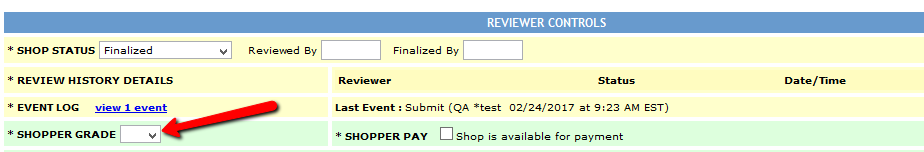
If the shopper has qualified to be paid, select the Shopper Pay box.
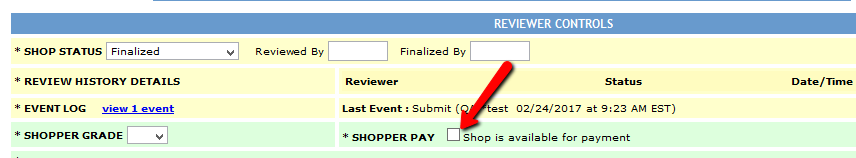
To send comments to the Shopper, use the Shopper Comments field. The reviewer can:
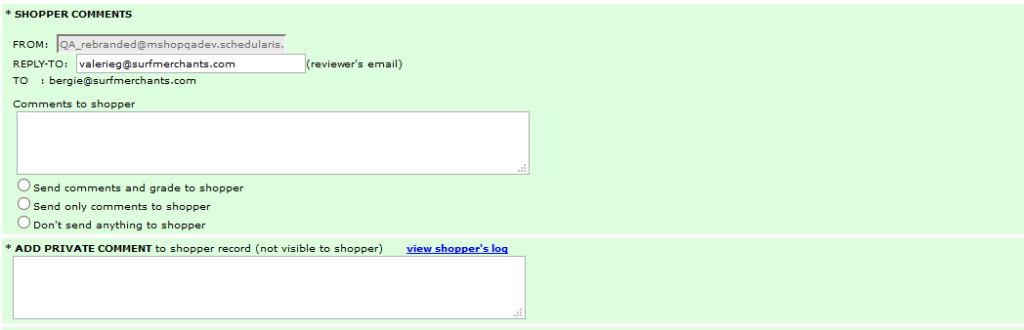
If there are issues with the shop and citations are being used, select the Add a Shopper Citation link.
An link can be emailed if desired, To email the link, input the email into the fields.
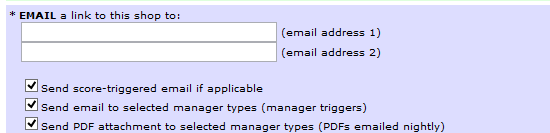
Once done reviewing, select Update Survey.