



Dragon is a wonderful reporting tool, but Sassie also comes with other reporting options. There are several canned reports that can be activated on a client to client basis. To view and activate the various reports:
From the Clients tab, select the Client/Survey and then select the Report Activation link.
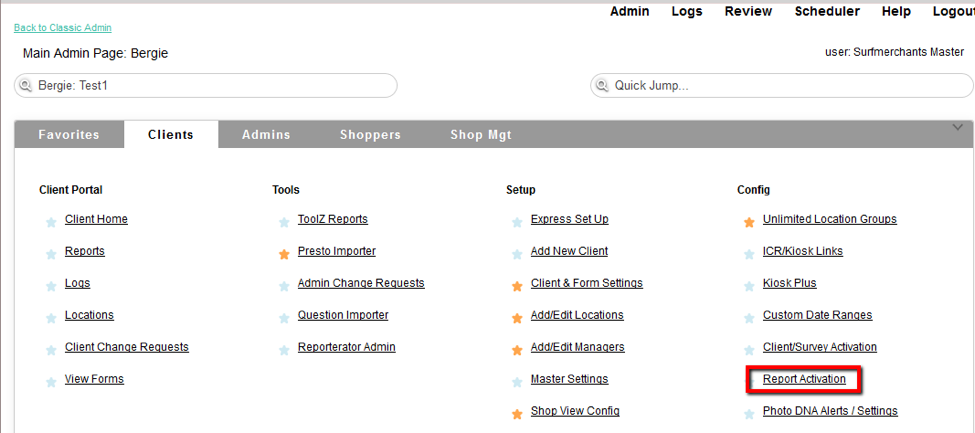
There are three sections in Report Activation:
The Advanced Modules area allows for:
To activate any of these modules, select them from the associated drop down.
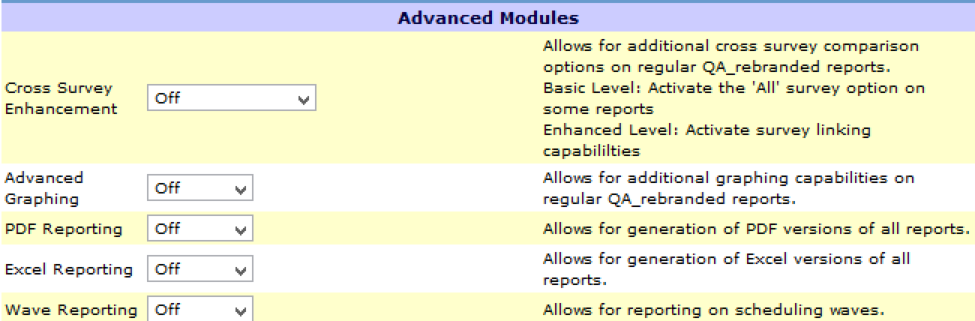
The Universal Reports module allows the various canned reports to be activated.
Reports can be activated for:
To activate a report, select the activation level from the associated drop down.
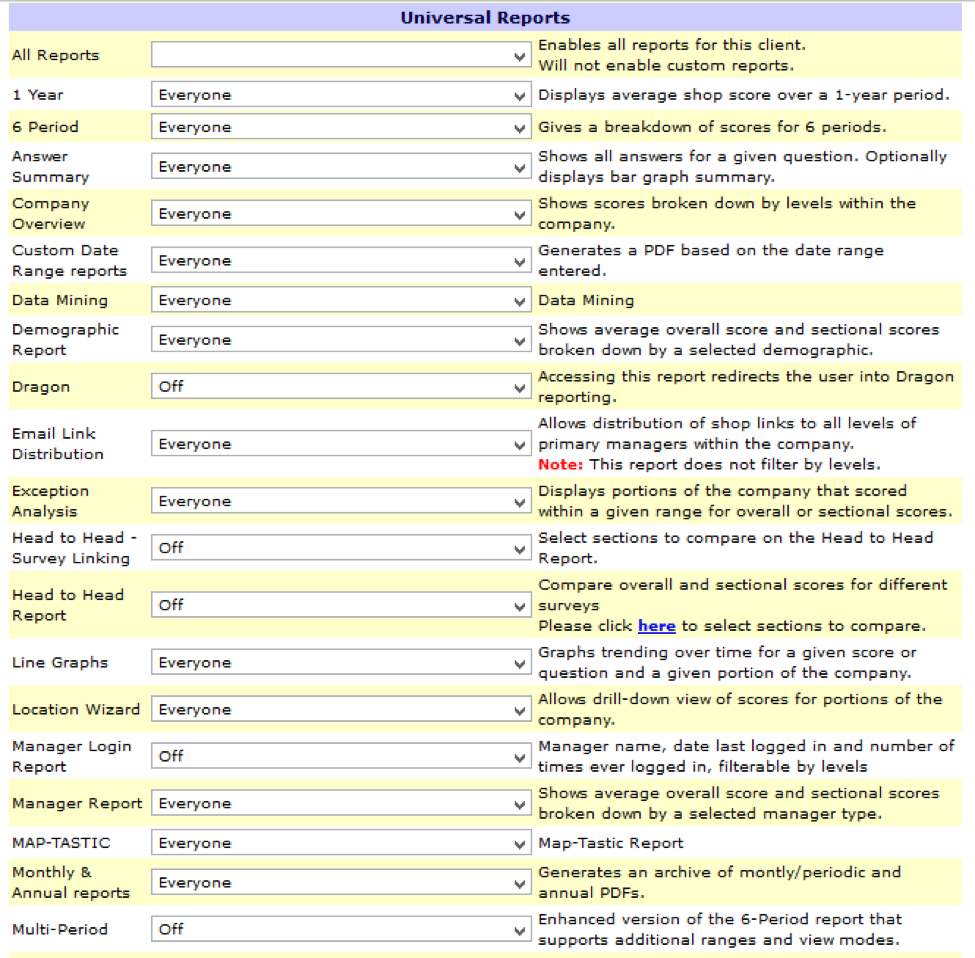
Custom reports are reports that are created specifically for a client or MSP. If there are any custom report available, they are listed in the Custom Reports area and can be activated in the same manner that Universal Reports are activated.
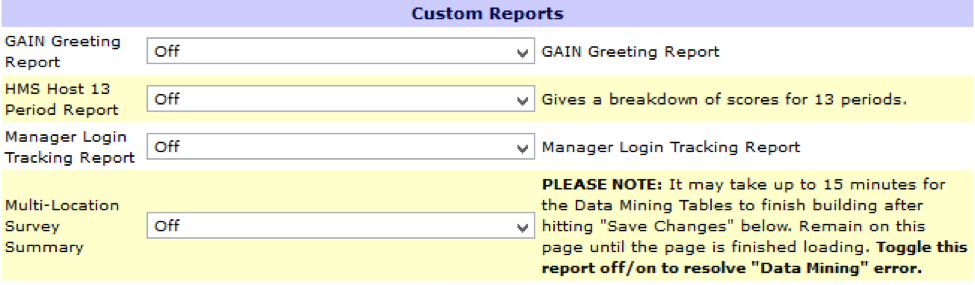
Once the report level is selected, select Save Changes.
Once the reports have been activated for the client, they can be accessed by selecting the survey and the Reports link from the Clients tab.
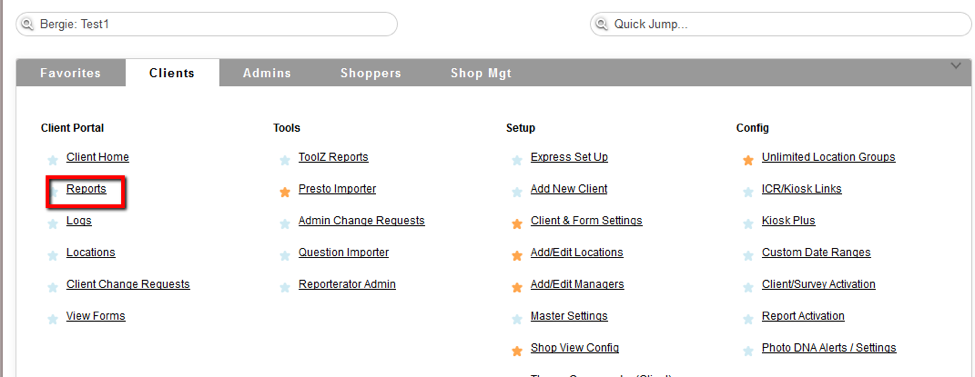
The reports that have been made available are listed and can be run from here.
To run a report select the report from the drop down and select Go.
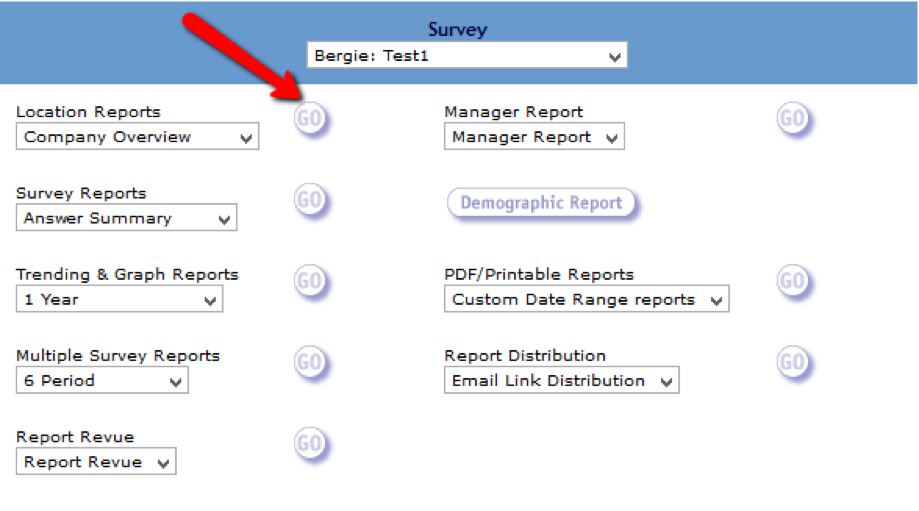
Data will need to be selected to run the report. This data is dependent on the report selected. Once all the options are selected, select either: