



Once the survey is setup and the session has been created, the survey can be emailed to the shoppers.
To email shoppers, from the Shop Mgt tab select the survey and then the View sessions link.
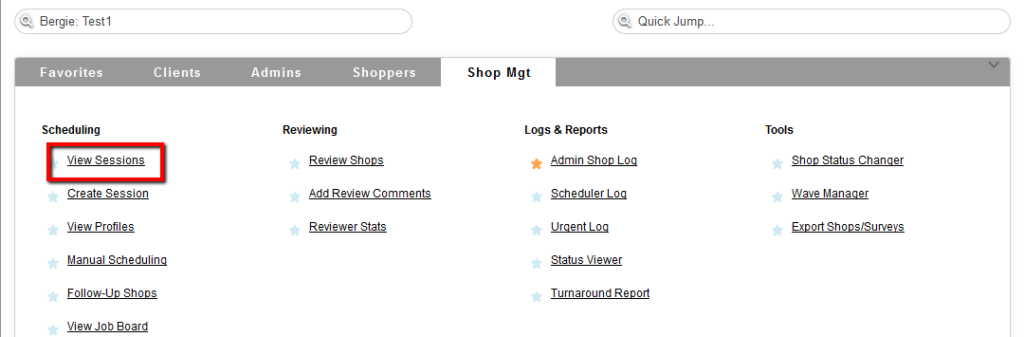
Select the Show Sessions button.
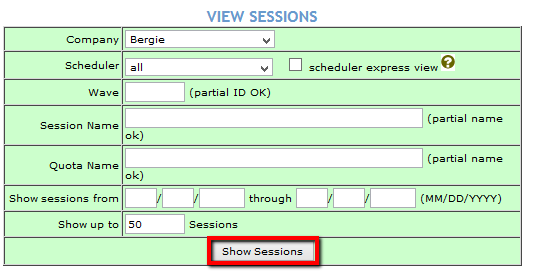
To email the shoppers, select the Send Email/Post to Job Board link.
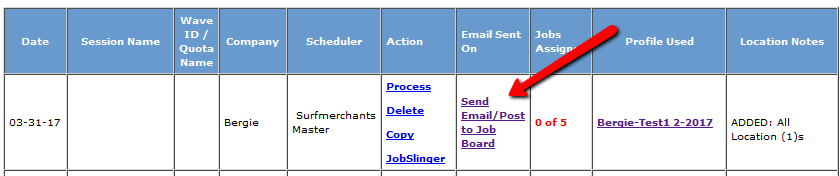
Select the shopper specifics from the Shop Posting window.
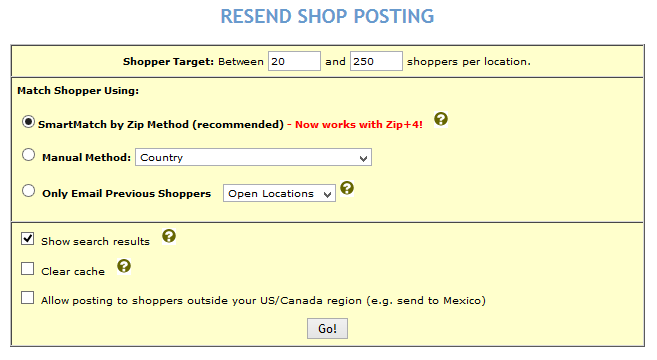
By utilizing Smart Match, Sassie will select shoppers based on the profile provided and within the designated area.
To manually select shoppers, select the Manual Method and designate a state.
Select Go.
When the shopper selection is appropriate, select Good Enough Move On!
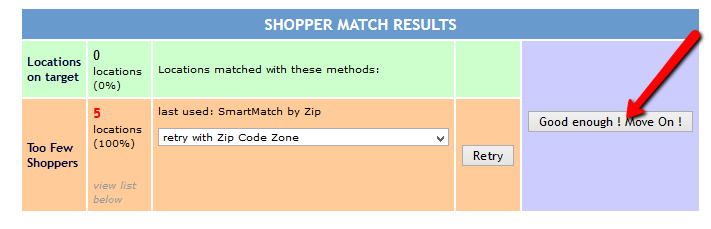
In the next window the user has the ability to:
To post the sop to the Job Board, select the Job Board check box.
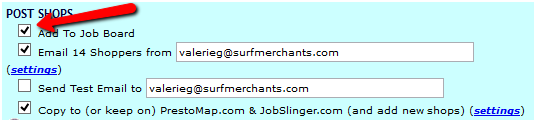
To email the Shoppers, select Email Shoppers. Input the email for the return field.

To send a Test Email, select Test Email.
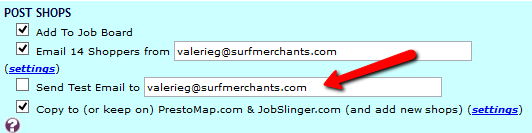
To Add to Prest and Job Slinger, select the Presto option.
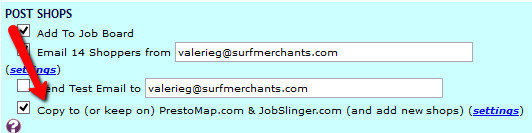
Once the selections have been made, select POST.