



To bulk import locations:
Select the Client Survey and select the Admin tab.
Select the Support Tracker link.
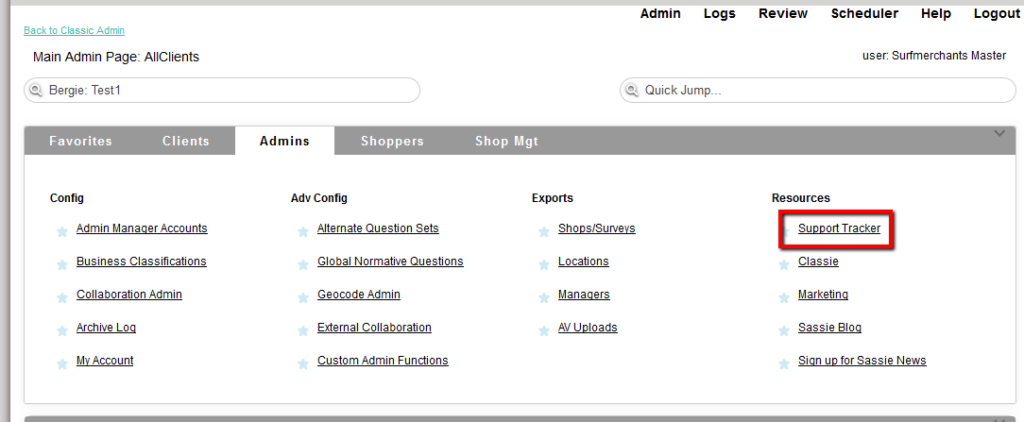
Select the link to download the Location Template.
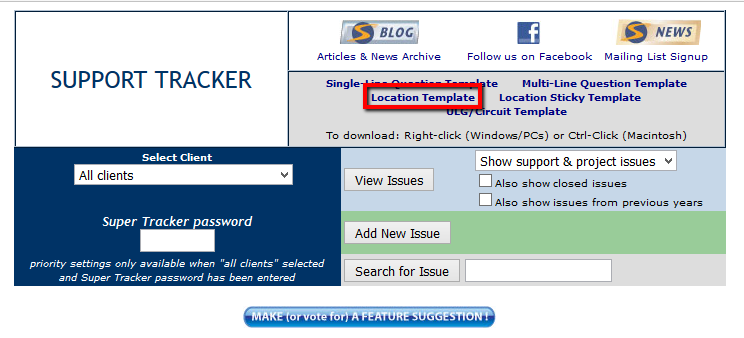
Open the template.
There are three tabs in the template – Instructions, Sassie Locations, Country and State Abbreviations.
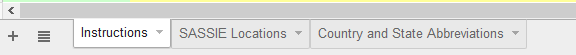
The Instructions tab gives very specific definitions on how to complete the spreadsheet.
When setting up the spreadsheet remember:
Each row in the spreadsheet is a specific location.
Once information is filled in, save the spreadsheet as a TAB DELIMITED TEXT FILE.
Next, go to Clients Tab and select Add/Edit Locations.
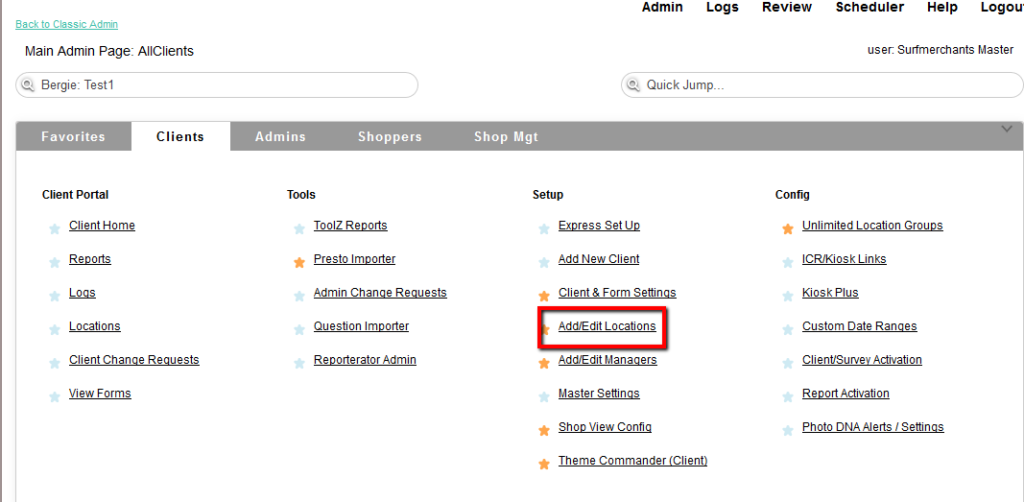
Select Bulk Location Import.
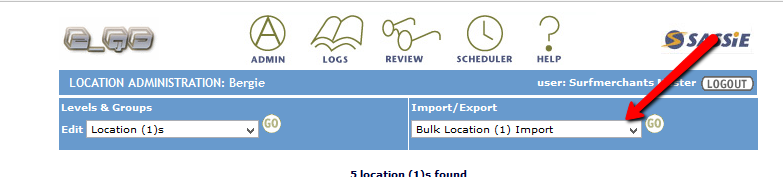
Browse to the file just created.
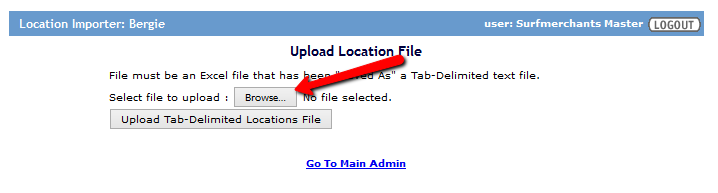
Once you have found the file, select Upload Tab-Delimited Locations File.
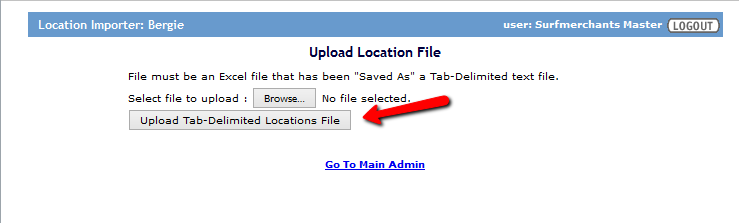
Select Continue.
A preview will be displayed.
Select Upload.