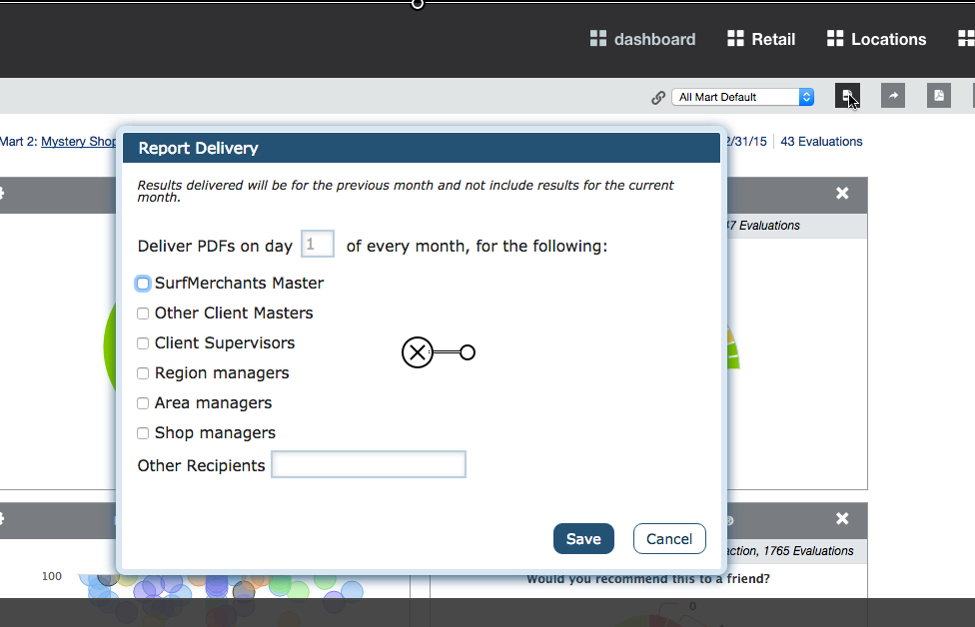How to add a new view
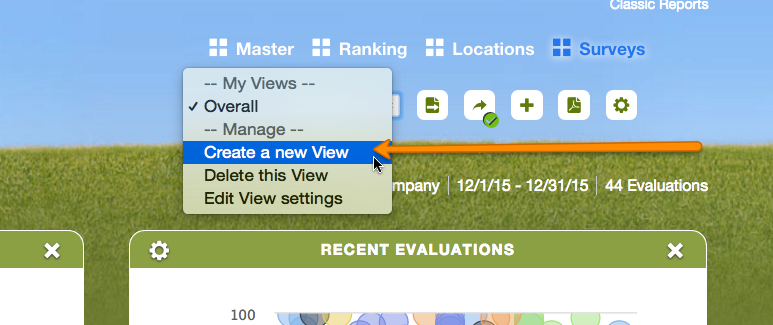
Dragon is a reporting tool that can be individually configured for each client. To configure Dragon select the client and survey and select the Clients tab.
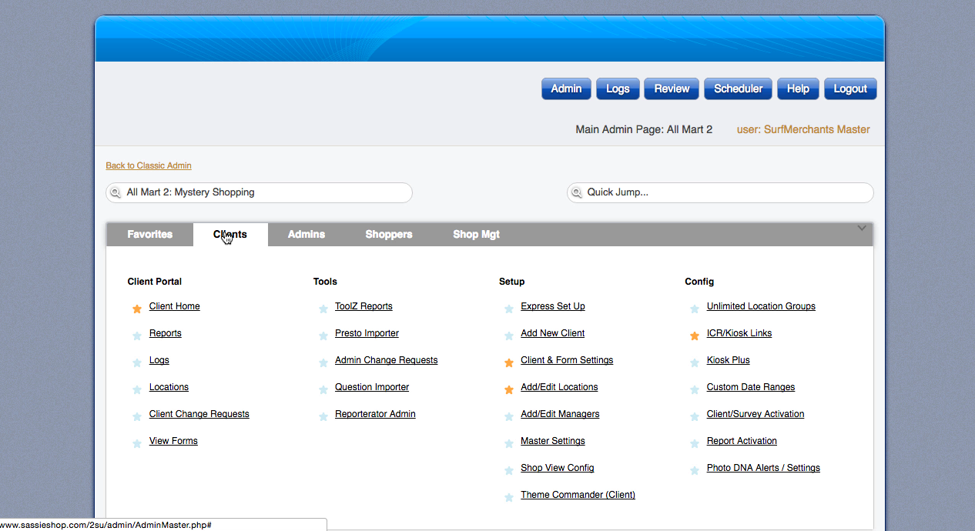
Select Client Home.
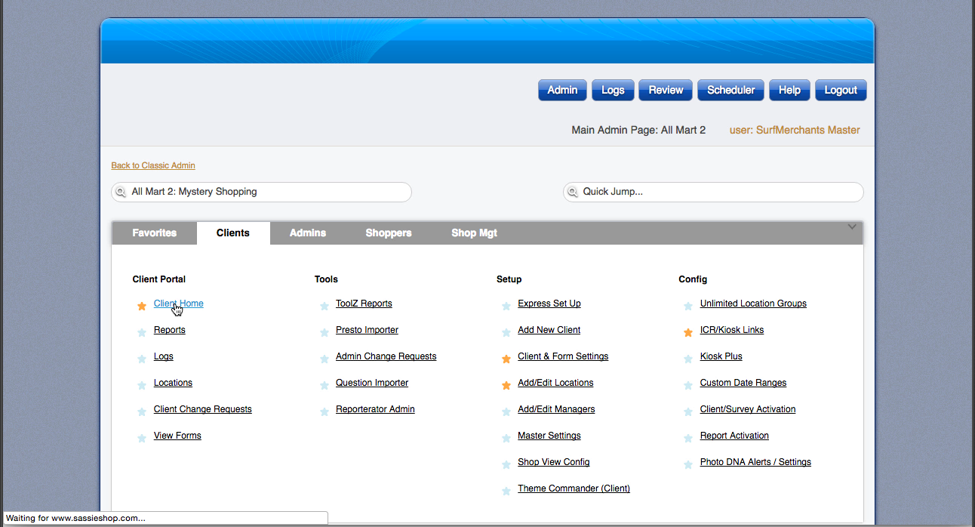
Dragon can show data in one view by using widgets. To create a view select Create a New View from the drop down in the upper right.
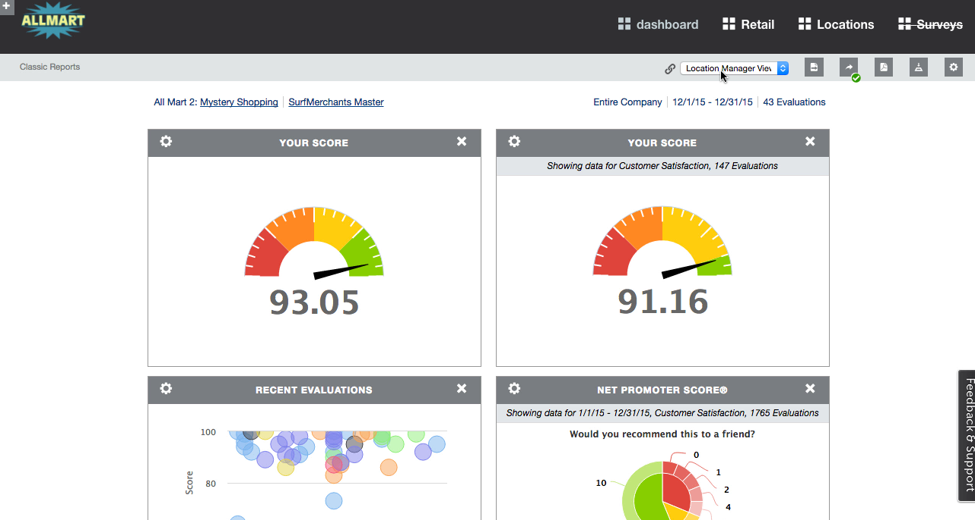
Input the view name. You may either make a copy of the current view or create an empty one. Select the default survey. Select create.
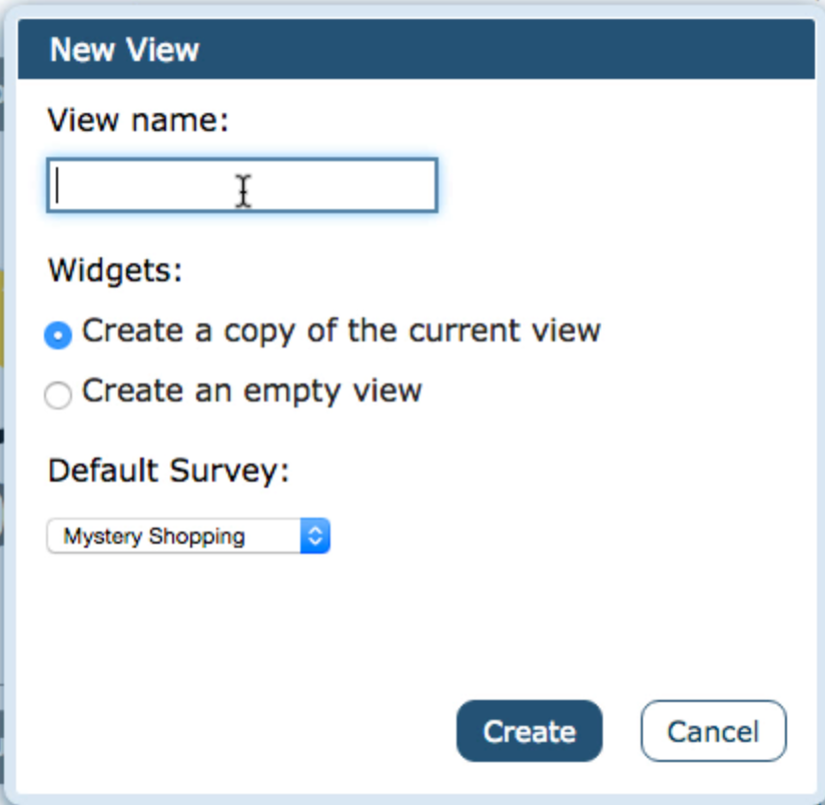
You can now edit the widgets or add new ones. To edit a widget, select the gear icon.

All settings that are able to be configured will be displayed.
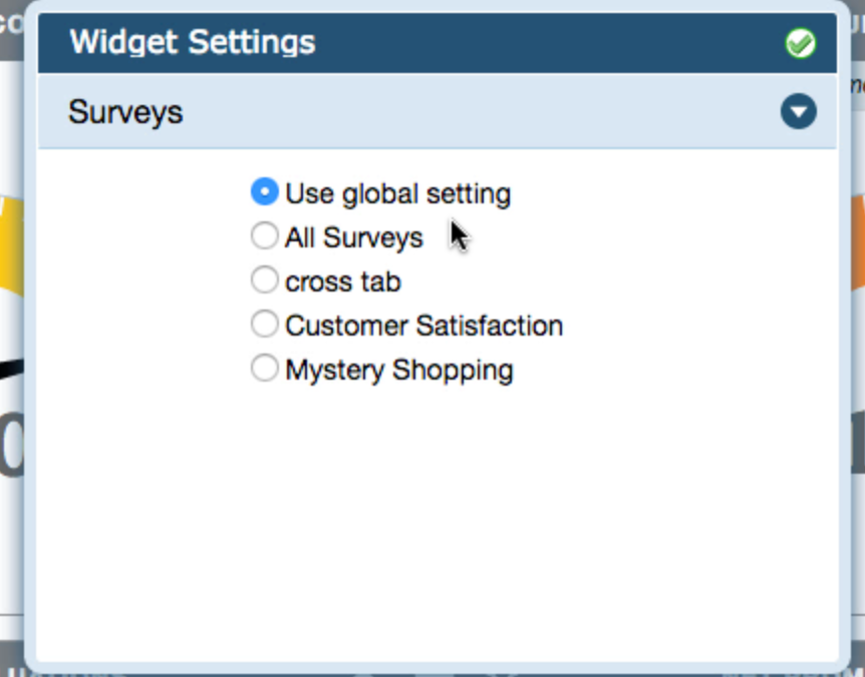
To access more settings, select the down arrow in the upper right.
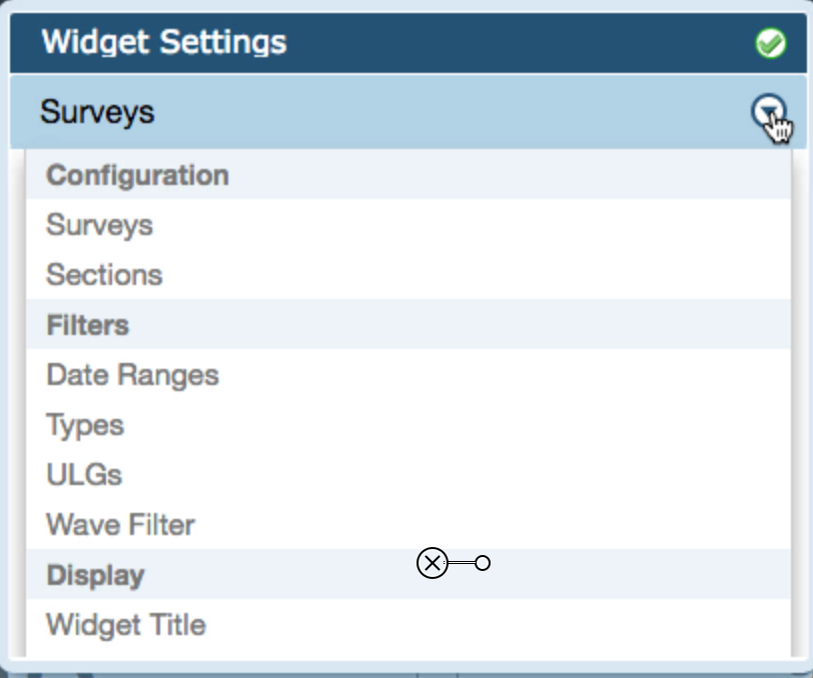
To delete a widget select the X icon.
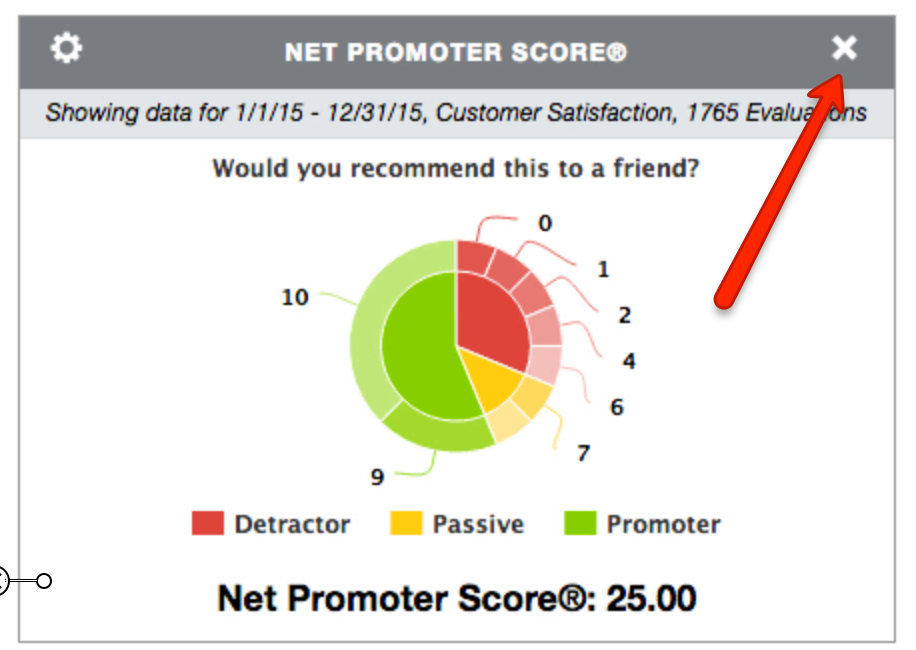
To add a new widget, select the + icon in the upper left corner.
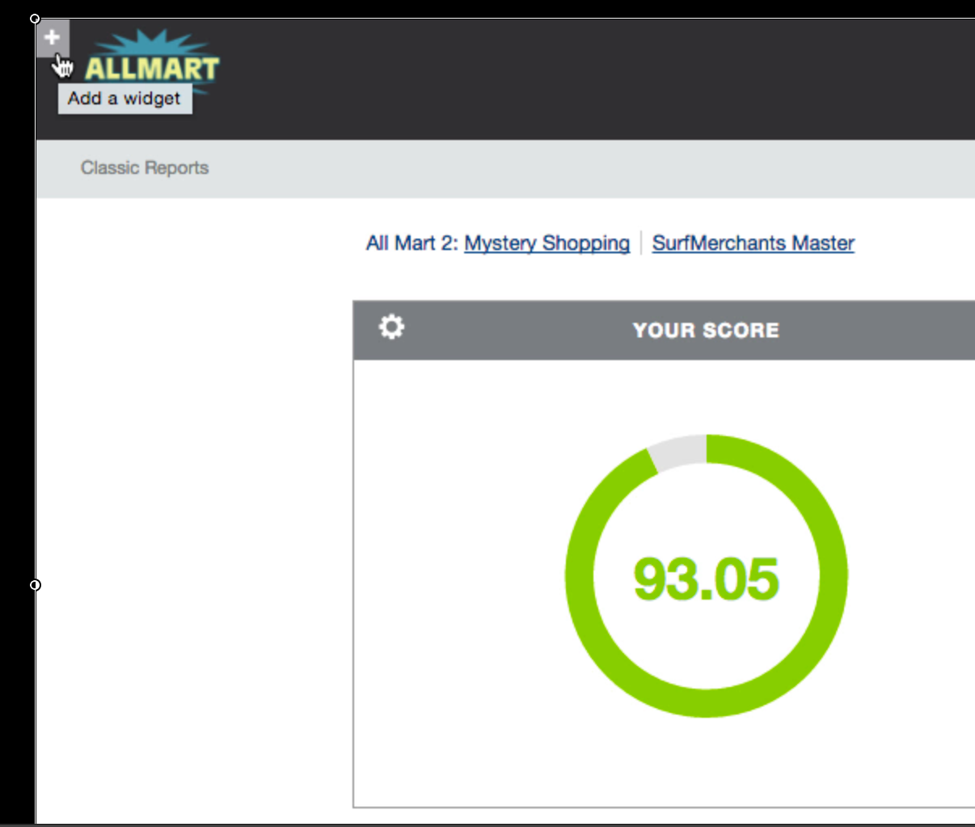
Select the widget you wish to add and drag it to the desired location.
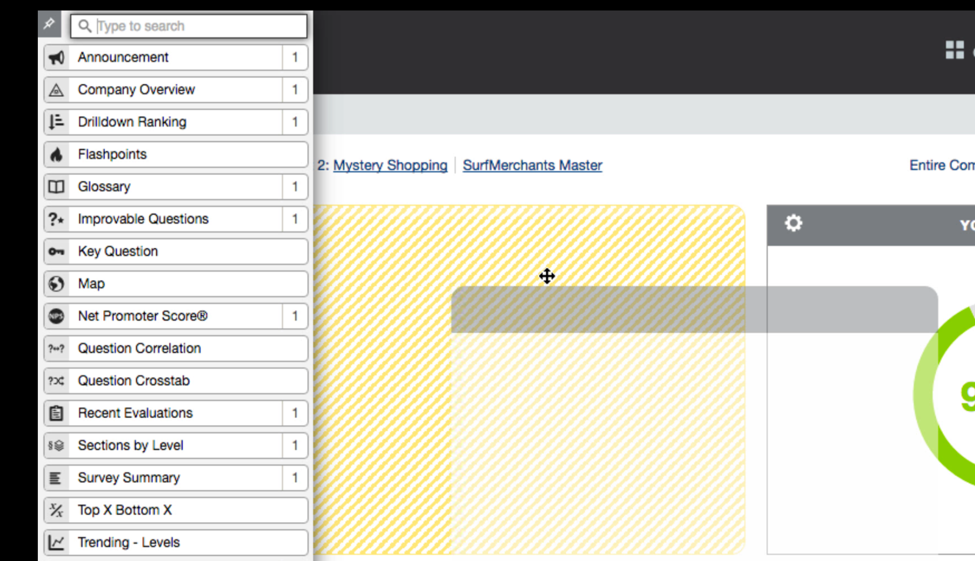
To set up an emailed distribution report, select the Report icon from the upper right.
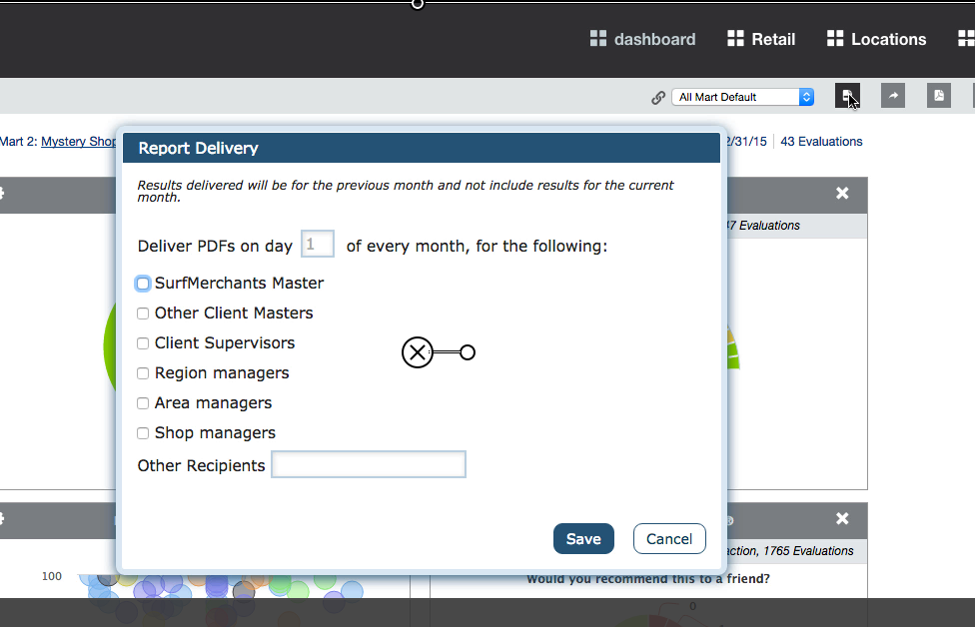
Input the frequency the report will be sent and select which managers will receive the report.