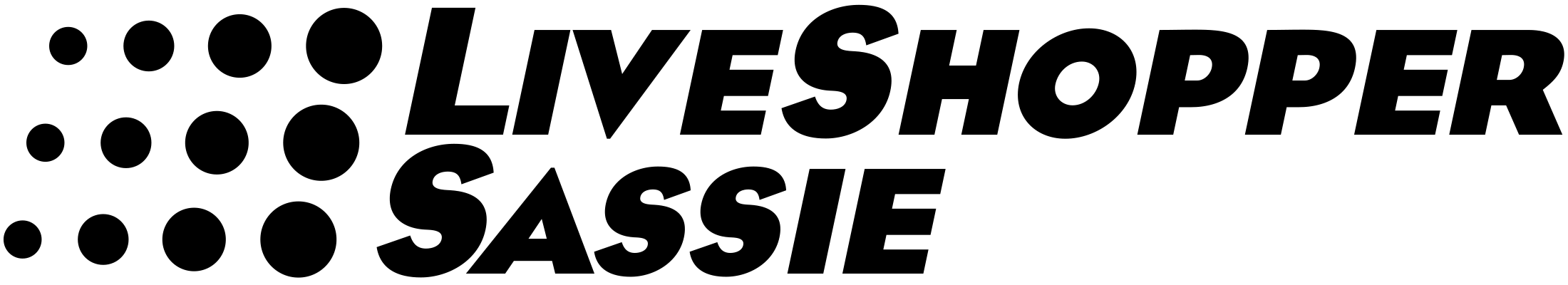Just like our customers, the employees of SurfMerchants spend all day doing their work through web browsers. Most internet users know that there are many different web browsers out there, but not everybody knows that browsers have extra tools, called add-ons, that can make your browser world a lot more friendly. What do add-ons do? Everything from alerting you about upcoming meetings, to zooming in on parts of the screen. We at SurfMerchants think that add-ons are both awesome and indispensable, and we’d like to tell you about some of our favorite add-ons and how we use them.
Add-on: Nuke Anything
Browser: Firefox
Recommended by: Scott Yaffee, Project Manager
What it does: Nuke Anything allows you to select parts of your page and selectively delete them from your view. When we’re considering making modifications to our pages, Nuke Anything is a great way to “what if” proposed changes and see what they’d look like.
Add-on: Ghostery
Browser: Any
Recommended by: Dave Gucwa, Developer
What it does: Ghostery lets you see “the web behind the web”: all the hidden trackers that gather data on your web activity. Once you see who’s tracking you, Ghostery also lets you block scripts from companies you don’t trust, delete local shared objects, and block images and iframes. Not only are you not being tracked any more, but your websites will load faster too!
Add-on: Morning Coffee
Browser: Firefox
Recommended by: Mary Malmros, Project Manager
What it does: Morning Coffee is for people who start work every day by opening up their web browser, and then opening the half dozen (or more) websites or pages where they do their work. With Morning Coffee, you can add these sites to a list, and then when you open Firefox, you just click the Morning Coffee icon to open all the sites. It sounds trivial, but with Morning Coffee, I start the day off with the big picture instead of opening one window, getting bogged down in a task, and missing other things that need my attention on other pages.
Add-on: Imgur Uploader
Browser: Firefox
Recommended by: Lee Stewart, Developer
What it does: Imgur Uploader lets you quickly upload images to imgur.com, the image-sharing website. This makes it easy to share images that you come across while you’re browsing the web. If you want to show your sister a picture of a sweater that will be a perfect birthday gift for Dad, or you want to show a coworker a problem on a webpage, or you merely want to annoy your friends with the latest lolcat, Imgur Uploader is just what you need.
Add-on: Shorten URL
Browser: Firefox
Recommended by: Lee Stewart, Developer
What it does: many websites create insanely long URLs. You can create a shorter version of the URL by copying the long URL, going to a “shortener” website such as tinyurl, pasting the long URL, clicking a button, copying the short version…or you can use the Shorten URL add-on. Shorten URL lets you choose the shortener you want to use and displays the results in the context menu or toolbar button – no page-hopping and paste and copying for you!
Add-on: iMacros
Browser: Firefox
Recommended by: Michelle Remeny, Project Manager
What it does: iMacros lets you automate any repetitive task that you do in Firefox. iMacros is especially useful for data entry into web forms, but it can also be used for automated data retrieval, logins, or any other predictable task.
Add-on: Chrome to Phone
Browser: Chrome
Recommended by: Matthew Lerner, Developer
What it does: Got an Android phone? Google has an extension for you! Chrome to Phone lets you push links, phone numbers, maps and text to your Android phone. It’s a great way to text yourself reminders!