
0%



Prior to adding managers, you should have your levels established and your locations added. Once this has been done, managers can be added and assigned to levels and locations. To add a manager:
From the Clients Tab on the Main Admin Page select the existing Client.
Select Add/Edit Managers from the Setup area.
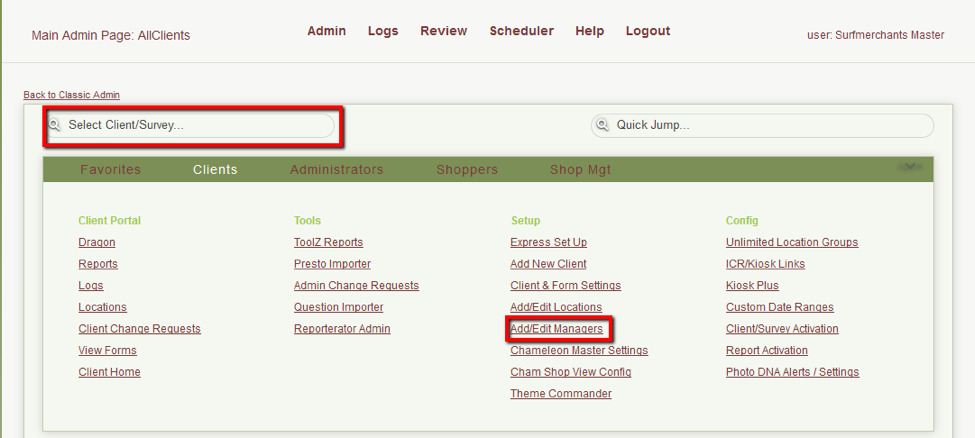
Select the Manager Level from the Add Manager drop down. (* link to Manager level description)
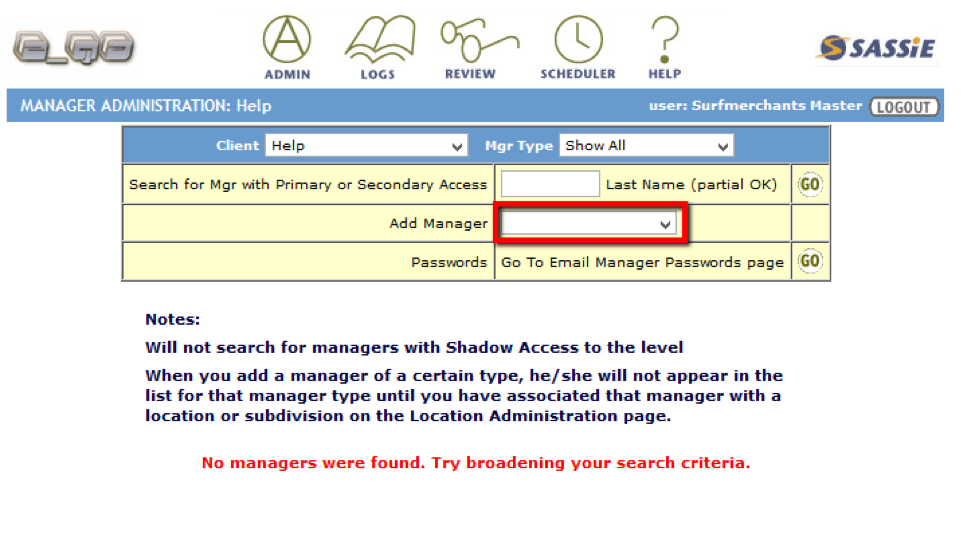
Input First Name, Last Name, Manager Login, Password. These fields are required.
Input any additional fields that will be used.

At this point, all the required fields have been input. In addition, you can set administration options in the following areas:
Select any additional options you wish to use.
Select Add New.