



Specific shoppers can be selected to optimize the results of surveys. A profile can be created during the creation of a Session that can target a specific demographic. When scheduling and email shoppers the user can refine the targeted shoppers as well to select shoppers that are close to their locations.
During the Emailing Shoppers or posting to Job Board processes, the user is presented the opportunity to select the shoppers based on geographic location:
Select the shopper specifics from the Shop Posting window.
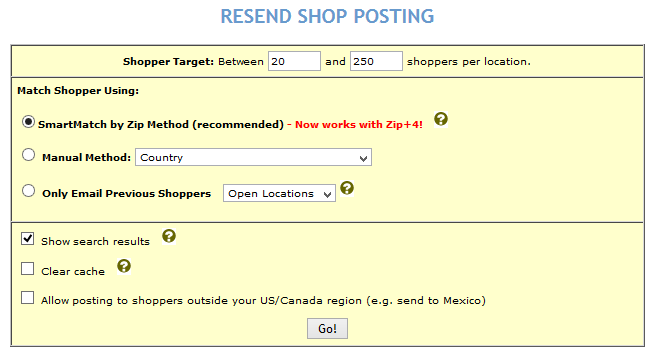
By utilizing Smart Match, Sassie will select shoppers based on the profile provided and within the designated area.
To manually select shoppers, select the Manual Method.
Shoppers can be selected by:
Make a selection from the Manual Method drop down.
Select Go.
The number of matching shoppers and their demographics are displayed.
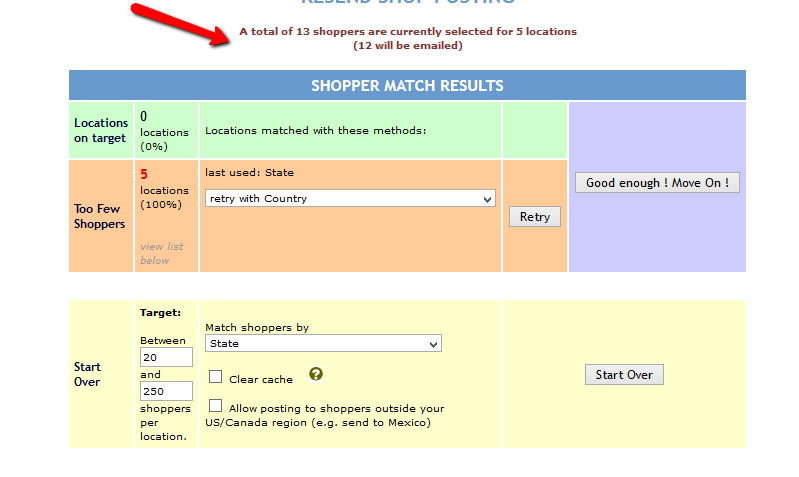
If the shopper selection is favorable, select Good enough! Move on!
If the shopper selection is not appropriate, select Start Over and modify the selections. Once the selection is appropriate, select Good enough! Move On!
In the next window the user has the ability to:
Select the desired settings and select POST