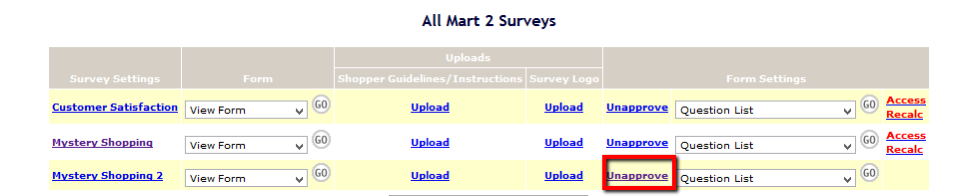0%



After the survey is completed, it must be approved before it can be scheduled. To approve a survey:
From the Client Tab, select the Survey Name and the Client & Form Settings link.
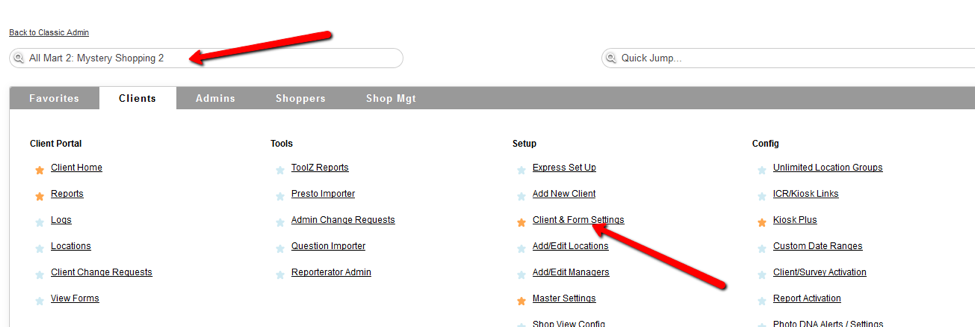
Select the Approve link from the Form Setting column for the survey.
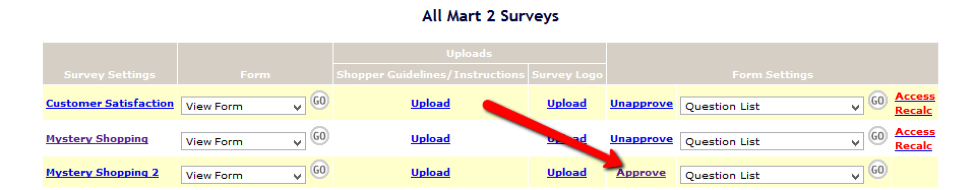
To ensure success with the survey, verify that all the directives in the check boxes have been met.
Input your name and any needed comments.
Select Approve Form.
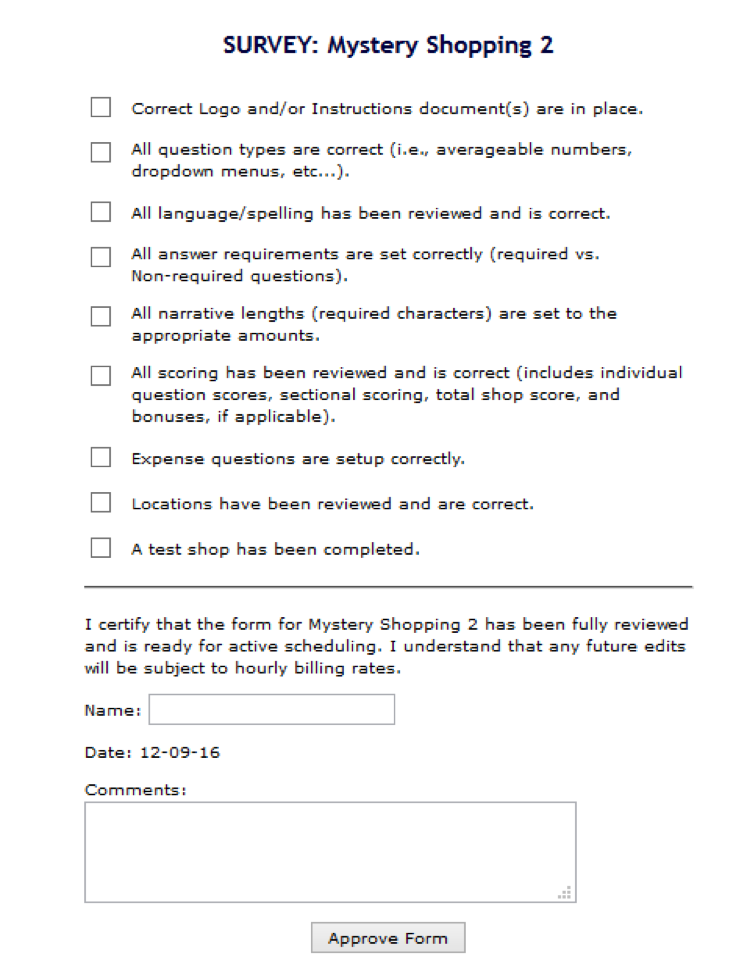
Select the Return to client admin link.
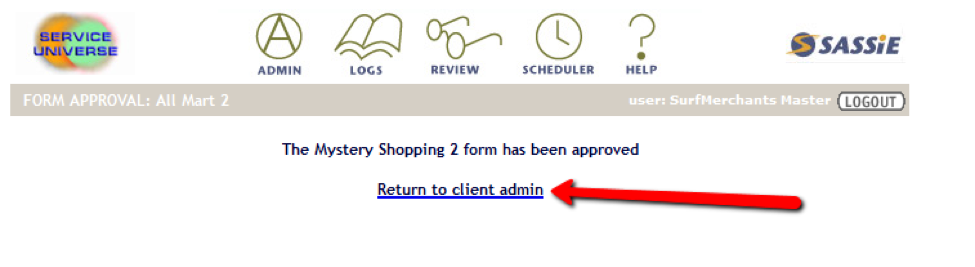
The status of the survey has changed in the Form Settings column to Unapprove. The survey is now available to be scheduled. If at any time the survey needs updating or is no longer being used, you may select the Unapprove link from this page.