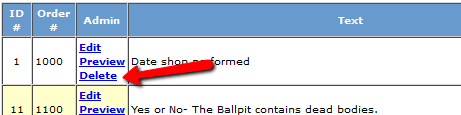0%



To make changes to an existing survey:
Select the Survey name and Client and Form Settings from the Configure tab.
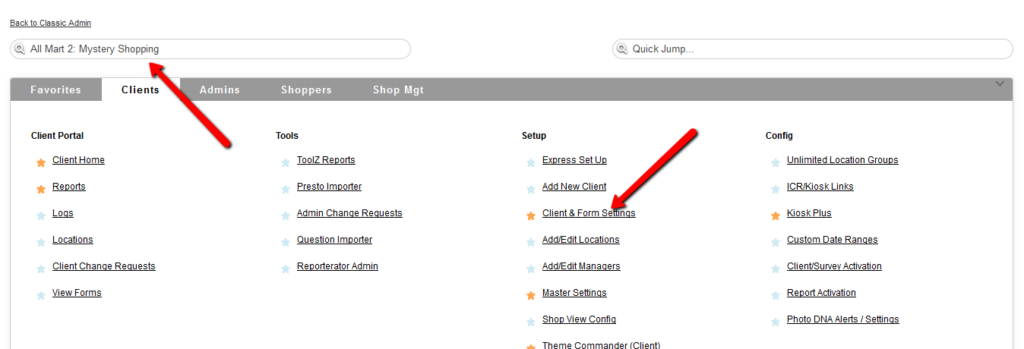
To edit the Form Settings, select the link to the survey name under the Survey Settings column.
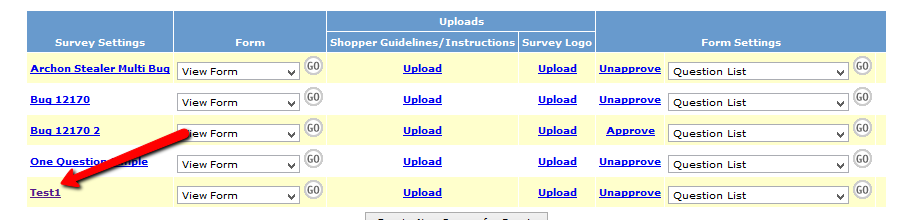
The survey settings window will open. Changes can be made and saved.
To make changes to the form questions, select Question List from the Form Settings drop down and select OK.
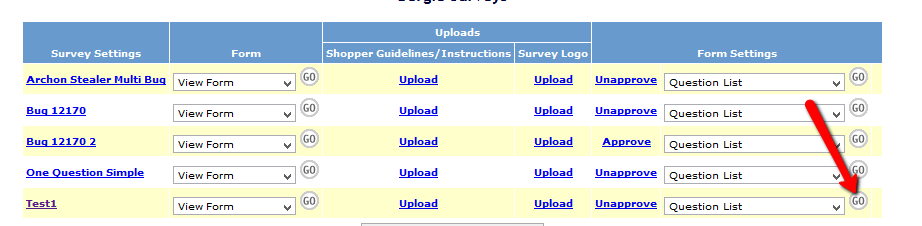
This will open the Question List.
To Edit a question, select the EDIT link next to the question.
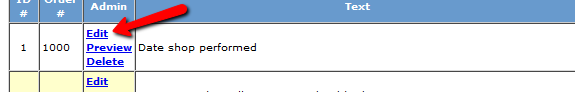
The question can be updated and saved.
To delete a question, select the Delete Link.