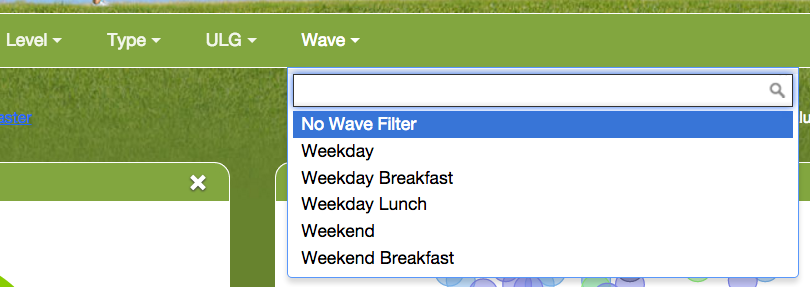0%



When you first view a page in Dragon, the view will be set to the default survey for the most recent date range that has data. All widgets that have not been set to a specific survey or date range will display data from the Global Settings at the top of the page. You can use the Page Setting Gear to adjust all widgets in your current view that are using Global Settings:
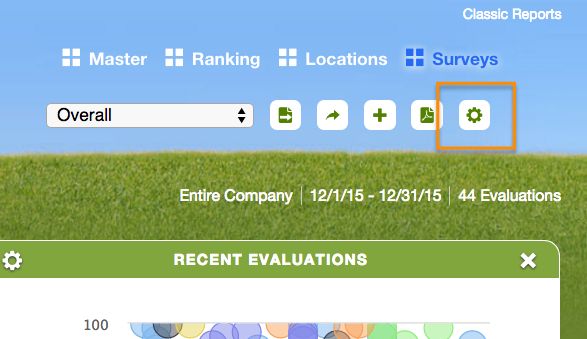
Click the gear to show the Global Settings filters:
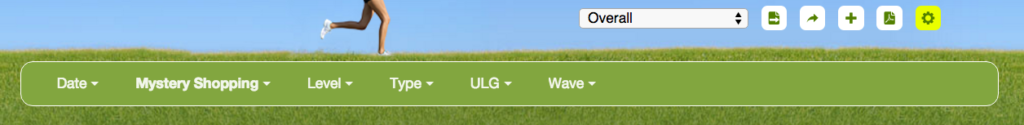
Filter by date range:
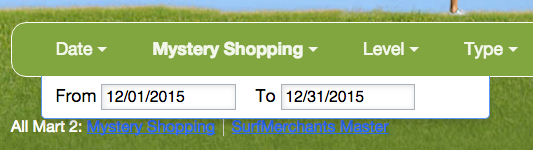
Filter by survey:
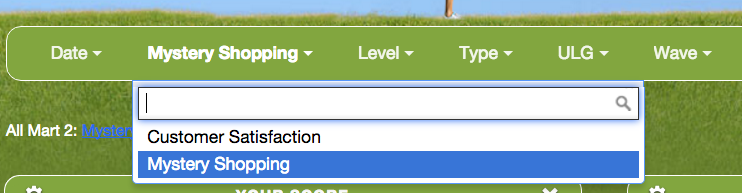
Filter by level:
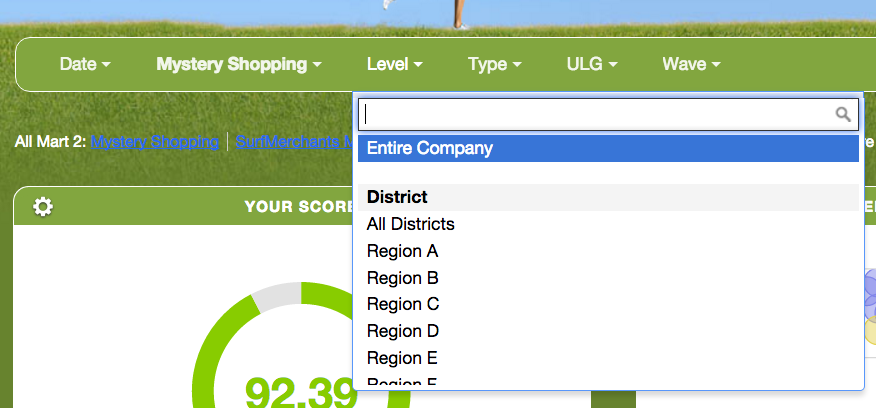
Filter by Group or ULG:
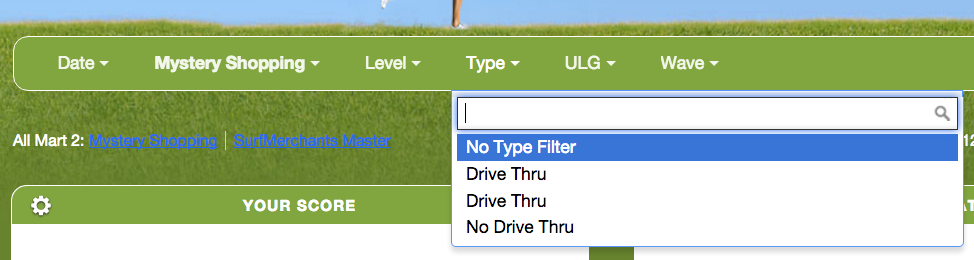
Filter by Wave (if applicable):