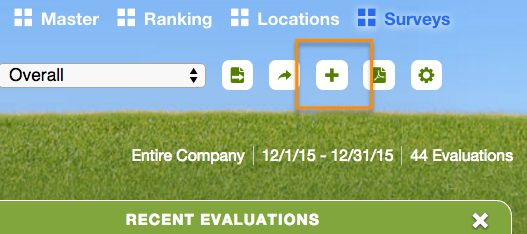0%



Click here for a brief video tutorial on adding a widget.
You can add widgets to any view you have permission to edit. To see whether you can edit a view, look for the widget settings gear in the top left-hand corner of the widgets. If you do not see the gear, make a new view to edit the widgets and their settings.

When you’re ready to edit your view, you can drag and drop widgets from the Widget Gallery.