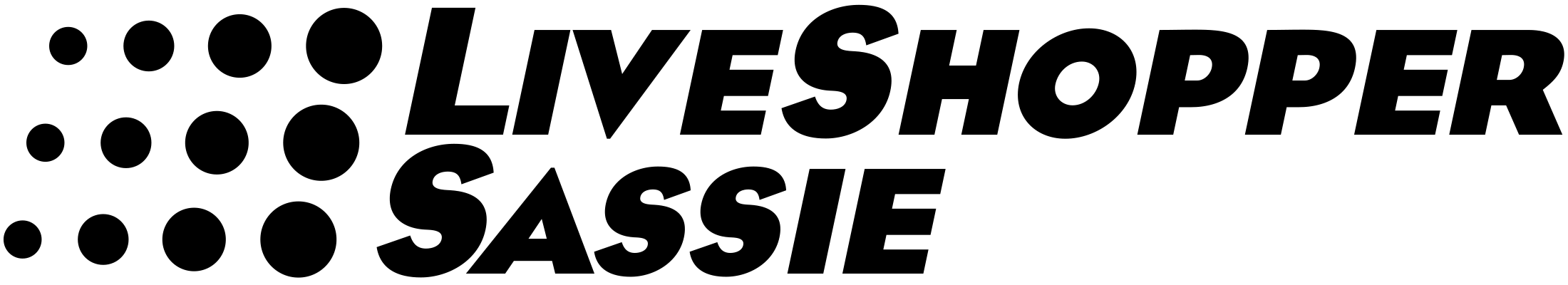In this news:
• Collect Shopper Banking Info for Direct Deposit
 Collect Shopper Banking Info for Direct Deposit
Collect Shopper Banking Info for Direct Deposit
Paying your shoppers has just gotten a little easier! Now we’re giving you 3 different methods of collecting bank details from your shoppers in addition to PayPal:
-Bank routing info (standard for all US banks)
-IBAN Number (International only)
-Swift Codes (International only)
With these new options, shoppers’ bank details will be collected and stored in SASSIE, and you can generate a file with all of the shopper bank info we’ve collected, which is intended to make it easier for you to arrange alternate payment methods (e.g. setting up your own direct deposits).
NOTE: SASSIE does NOT execute the direct deposits, it only collects shopper bank account information. You’ll need to import this information into your shopper payment system
This is how the new options will appear to shoppers (note: in the image below, all options are enabled; but typically you would only enable PayPal and one other option you intend to use, so shoppers will only see those two options):




NOTE: We ONLY validate that the numerical formatting is correct; we do not validate that this is an account at this institution.

In addition, you can insert a custom explanation of your payment option at the bottom of the “Payment Method” box:
![]()
We are also giving you the option to set up 3 custom questions, so if Swift codes, IBAN, or (US) Bank Routing codes aren’t used in your area, you have the ability to set up custom bank questions to collect the information you need.
How do I use it?
Any combination of the above options can be turned on. If you are using PayPal and don’t want to change, no problem, nothing will happen. If you want to use any of the new options, send in a support tracker specifying which options you want turned on.
Once turned on, you can generate a file of the info we’ve collected by going to the Shopper Billing page and clicking on “Process New Invoices”:

Then select the export(s) you want (note: these are NOT files that will necessarily be ready to import into a specific bank’s system. You will likely have to reformat them to meet the formatting/specifications of your bank’s system):

In addition to the PayPal, Bank, IBAN, Swift Code, and Custom exports, you have the option to generate this tab delimited file that will include info on the the shop, client/location, shopper, as well as the shopper bank details:

For more information on Shopper Billing, please refer to the ‘Shopper Billing’ section in the SASSIE training manual. (Reminder: You can find the training manual on our CLASSIE site, which you can access from the ‘Support Tracker’ dropdown on the main admin page).
For more information on how to set up direct deposits with your bank, please contact your specific bank.