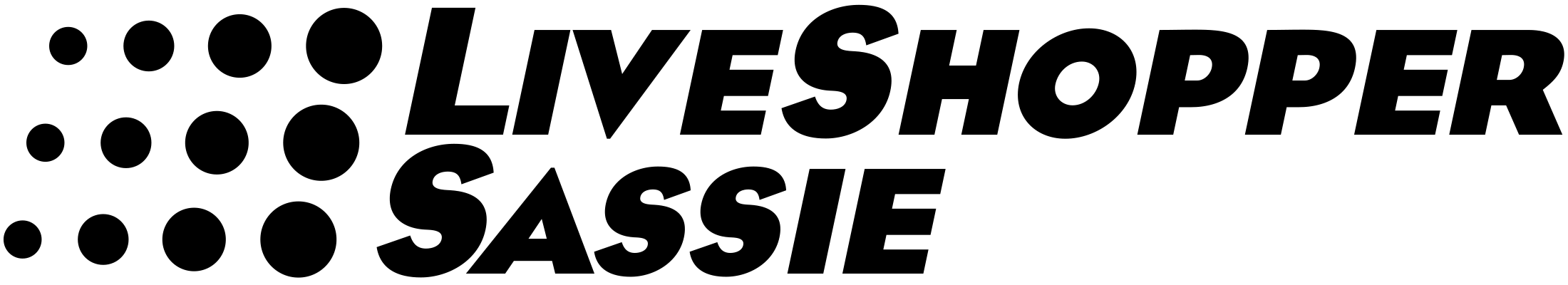In this news:
• Chameleon Graphs: Smart Scaling
![]() Chameleon Graphs: Smart Scaling
Chameleon Graphs: Smart Scaling

You asked for improved readability for Chameleon Graphs, and now you’ll have it– with our new Smart Scaling feature!
Before, Chameleon graphs would display an axis value range from 0-100. But if your actual data only ranged from 50-80, then your data would be condensed to only a small section of the graph, making it difficult to read.
Now, Chameleon graphs will automatically Smart Scale (auto-scale) so that the value range of your axis will correspond to your actual data range. For example, if your data ranges from 50-80, then the graph will only show an axis value range from 50-80. So your graph will essentially zoom in to show only the value range in which your data lies.
This is what it looked like before for a client whose lowest data point is in the mid-30’s and whose highest data point is in the mid-80’s:

This is what it looks like now (the graph zooms in on the actual data range and it’s Y-axis will begin at 30 and end at 90):

Chameleon graphs will be set to “Smart Scale” by default. However, while the Smart Scale feature makes it easier to see changes/trends in ONE graph, the original full scale graph range of 0-100 makes it easier to compare changes in DIFFERENT graphs (i.e. from month to month) if they all start at zero. So if you want to revert your graphs back to the original range of 0-100, you may do so through the “Graph Scaling” control in Chameleon Master Settings:
![]()
Best wishes,
Marisa Whalen
Public Relations Manager
SurfMerchants LLC
Have articles or job postings you’d like us to put on our Facebook page?
Email them to our Public Relations Manager Marisa Whalen at marisaw@surfmerchants.com.