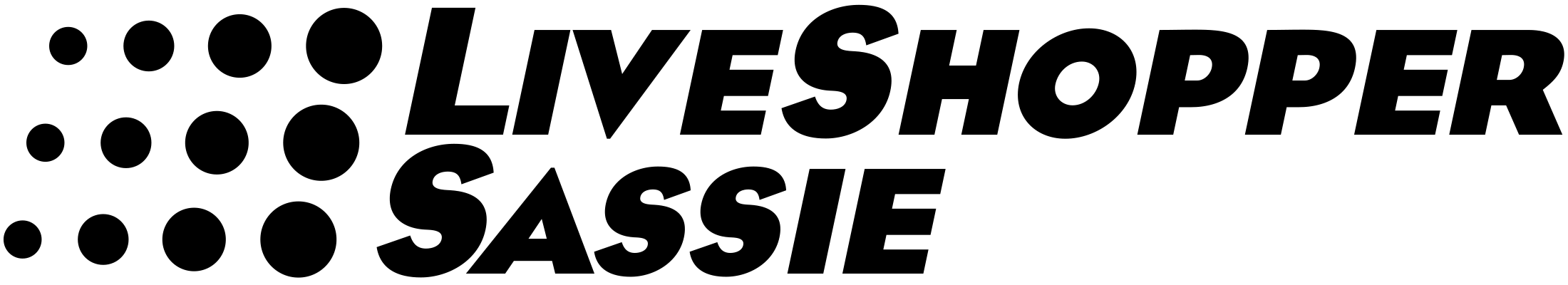In this news:
• TOP 10 SASSIE Features You’re Not Using (But Should Be)
![]() TOP 10 SASSIE Features You’re Not Using (But Should Be)
TOP 10 SASSIE Features You’re Not Using (But Should Be)
“If you build it, they will come…”
Yeah, we built it. But are you using it? Many of you aren’t! So we’ve compiled a Top 10 list of the features you may not know about. These little-known features can make your staff more productive, improve client retention, protect your company interests, or even create new revenue streams. We will be highlighting one of these features each week to give you an idea of what it does, and why you should be using it.
So without further delay, here is a look at the Top 10 features you’re not using (but should be!):
10. TestCaster
9. UserVoice
8. Qualified Self-Assign
7. Report Revue
6. Shopper Fraud Tools (IC Pro, Photo DNA, GeoVerify & Shopper Traps)
5. Customer Satisfaction (ICR/ICR-D)
4. Chameleon (Dashboards, Shop Views & Master Settings)
3. Recruiterator
2. Urgent Log
And the #1 feature you aren’t using….
1. CLASSIE.
What is CLASSIE?
Can’t figure out how to configure head-to-head reports? Forget how to change the settings in Chameleon? Want to know how Photo DNA works?
You can find the answers to all of those questions and more in CLASSIE, our training and tutorial site for SASSIE. It is THE place to go for information on our latest features, including training material and step-by-step video tutorials to help you master SASSIE quickly and easily.
Have a new employee that needs to learn his/her way around SASSIE? Our ‘System Overview’ videos will teach him/her how to get around SASSIE, from setting up a new client, to configuring client reporting.
New videos will continue to be added as new features are released, so both new and current staff should continue to check CLASSIE periodically for help with the latest features and tools.
So How Do I Access CLASSIE?
Step 1: From the Main Admin screen, select CLASSIE from the Support Tracker dropdown located under the Administrators section:

Step 2: This will take you to the main CLASSIE page. The left column of the screen displays training video topics. Roll your mouse over the topic you want to learn about and click on the title of the video you want to watch:

Take advantage of CLASSIE to learn about the various features and tools SASSIE has to offer…and stay tuned for highlights of the remaining 9 features on our list over the coming weeks!
Best wishes,
Marisa Whalen
Public Relations Manager
SurfMerchants LLC
Have articles or job postings you’d like us to put on our Facebook page?
Email them to our Public Relations Manager Marisa Whalen at marisaw@surfmerchants.com.