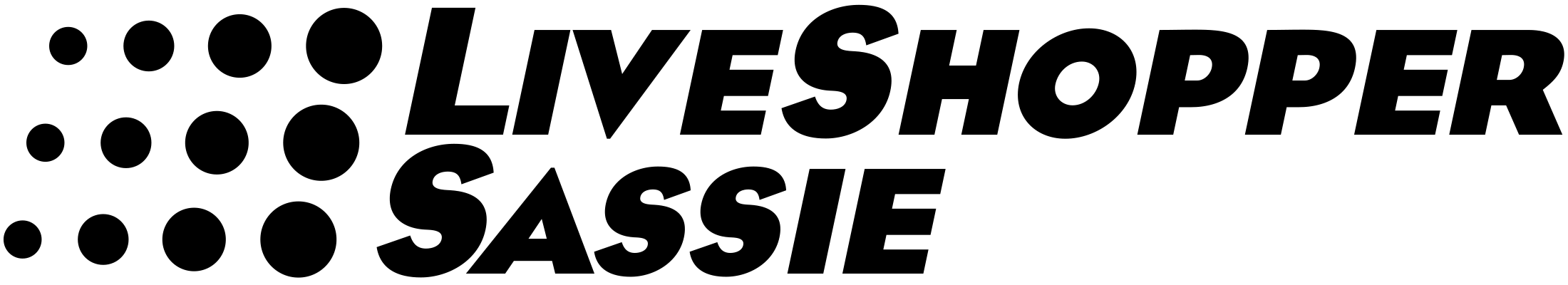In this news:
• Rulez for Reviewer View
• Chameleon Shop Views: Collapsible Question Lists
• Calendar Popups for Date Question Types
 Rulez for Reviewer View is LIVE
Rulez for Reviewer View is LIVE
Rulez for Reviewers is now LIVE! Now all Rulez that are active for the Shoppers’ view of forms will now also work on the Reviewers’ view!
All Rulez for Reviewers will work exactly as they do on the Shoppers’ view of the form, with the exception of the Appear/Disappear Rule.
BEFORE, if a question wasn’t answered by a shopper because it was hidden by Rulez, the question would appear with “Oops!” error messages next to it on the Reviewer’s view:

NOW, the appear/disappear rule will also be active on the Reviewer’s view, so instead of showing inaccurate “Oops!” messages, the question will merely be greyed-out on the Reviewer’s view to indicate that the question was hidden from the shopper:

Rulez for Review View can be enabled or disabled for any survey from the Survey Settings page. (PLEASE NOTE: Rulez on Review View will be disabled for surveys with custom scoring at this time):

 Chameleon Shop Views: Collapsible Question Lists
Chameleon Shop Views: Collapsible Question Lists
Tired of scrolling through your Chameleon Shop Views? Question Lists in Shop Views now have collapsible sections…so you don’t have to scroll no mo’ (unless you have a ton of widgets, in which case scrolling will be at least be reduced)!

NOTE: This feature will not apply to PDFs, so all sections will appear in their original expanded form in PDFs, regardless of whether or not they were collapsed in your Shop View.
 Calendar Popups for Date Question Types
Calendar Popups for Date Question Types
Calendar Popups are now available for Date Questions, and will appear in the Shoppers’ shop view and the Reviewer’s View.
This is what it looks like:

To use Calendar Popups, simply open the Question Edit window for your Date question and select “Popup Calendar” from the “Input Format” box:

Best wishes,
Marisa Whalen
Public Relations Manager
SurfMerchants LLC
Find us on Facebook! http://www.facebook.com/SassieSystems
To access an archive of SASSIE News, visit our Blog!
http://www.tumblr.com/tumblelog/sassieshop
Have articles or job postings you’d like us to put on our JobSlinger Facebook page?
Email them to our Public Relations Manager Marisa Whalen at marisaw@surfmerchants.com.
s
Need Emergency SASSIE Support? Please visit http://status.sassieshop.com for the latest status updates and contact information.