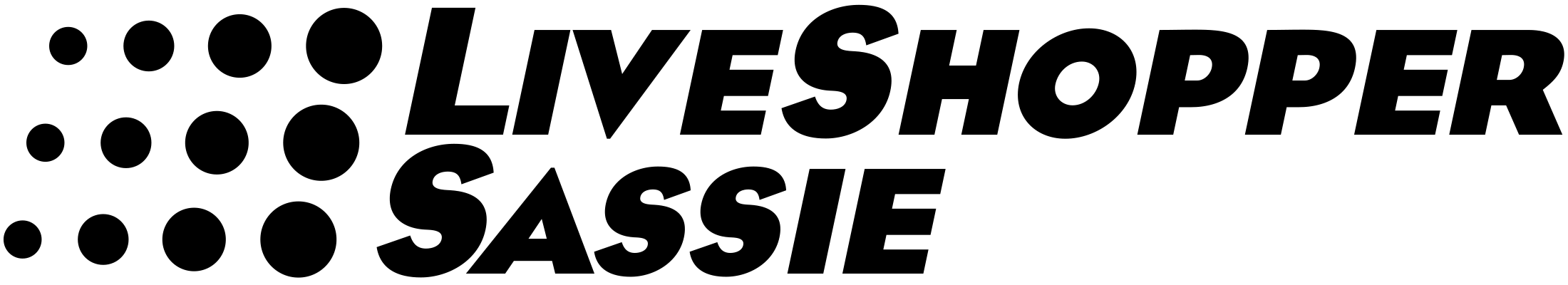In this news:
• Photo DNA (Our Groundbreaking New SASSIE X Technology!)
 Keep Image Frauds at Bay….with Photo DNA!
Keep Image Frauds at Bay….with Photo DNA!
We all use photos and scanned receipts as proof that a shop was actually done. But how do you know that a photo wasn’t used before?
Building on the work of the two most prominent, revered figures in science (Double Helix founder James D. Watson and CSI badass Lt. Horatio Caine), the engineers here at SASSIE have developed Photo DNA–a groundbreaking new technology for combatting shopper fraud!
Photo DNA uses proprietary photo-matching algorithms to automatically detect potentially fraudulent photos, cross-checking millions of receipts and photos for duplicates or fakes. This unprecedented detection system is optimized for the special needs of the mystery shopping industry, catching even the smallest of differences on typically difficult-to-read receipts.
How it Works
Every time a photo gets uploaded, Photo DNA generates a “DNA” profile of each photo by doing two things: a visual analysis AND a scan of the hidden data embedded in digital photos.
Then, if Photo DNA is enabled on the question, the photo is compared to EVERY previously profiled photo in the system to see if that photo has been uploaded before. If it detects a possible match, it will alert members of your team.
How to Set Up and Use Photo DNA
In order to use Photo DNA, you must first submit a support tracker to have it enabled on your system.
Once Photo DNA is enabled on your system, you can enable it on individual questions:

If the daily Photo DNA check tests a photo that was uploaded for this question and finds a match with another photo, an alert will be generated and placed on the reviewer view of the shop and on the Photo DNA Alerts Inbox. Optionally, an email may be sent to the Photo DNA admin on your system to notify him/her of the alert.
Viewing Alerts
If a shop has alerts, a summary message is displayed at the top of the Reviewer’s shop view:

Information on each alert is displayed next to the picture upload question. To view an alert’s details, click the “View alerts for job” link:

Each alert displays the two matching images. The original image is displayed on the left, the possible matching image is shown on the right. The Reviewer reviews the alert, confirms that the photos are a match, and leaves a comment. Next, the Reviewer can click the shoppers’ links to view shopper’s profile and shop log, and deactivates shopper if appropriate:

NOTE: A reviewer must have Photo DNA admin permissions to edit the alerts on this page. If they don’t have Photo DNA admin permissions, alerts on this page are read-only, and edits must be made by the Photo DNA admin on the main Alerts Inbox.
Is Activation Flexible?
Photo DNA can be turned on or off at the client, survey or even question level through Master Settings. Master settings allow users to adjust global settings and control Photo DNA activation quickly and easily.

Where Can I Get More Information?
To learn how to access and use Master settings, and for a complete and in-depth tutorial on how to use Photo DNA, please see our video on CLASSIE.
You can access CLASSIE from the main admin page:

Then click “Photo DNA” in the left colum of the Classie page:

Best wishes,
Marisa Whalen
Public Relations Manager
SurfMerchants LLC
Have articles or job postings you’d like us to put on our Facebook page?
Email them to our Public Relations Manager Marisa Whalen at marisaw@surfmerchants.com.
Need Emergency SASSIE Support? Please visit http://status.sassieshop.com for the latest status updates and contact information.