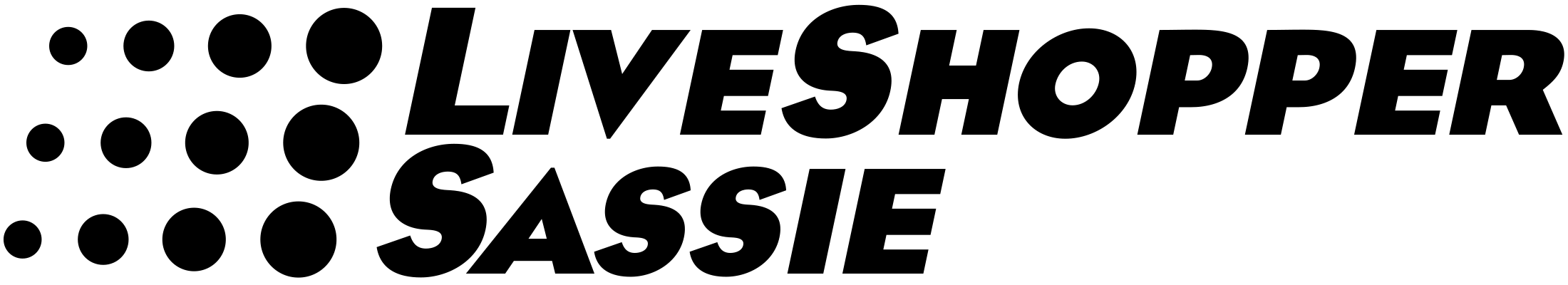In this news:
• Express Setup Now LIVE
• Modification to the Shopper Billing Export (LIVE Tuesday)
• Sorting Options Added to the Admin Change Request Log (LIVE Thursday)
 Express Setup
Express Setup
It doesn’t take a voyage through the Panama Canal to understand that shortcuts are a thing of beauty. So marvel away at the greatest shortcut this side of the hemisphere: The Express Setup!
With the Express Setup, you’ll zip through the startup process by creating a client, test location, and survey all in one place! Even better, the Express Setup has eliminated the extraneous input fields included in the original client & survey setup pages so you’ll only be presented with a handful of basic requirements and can go straight to the question list in no time!
NOTE:
1. If you have Kiosk shops enabled, the Express Setup will automatically create a Kiosk Survey. If you do not have Kiosk shops enabled, a regular survey will be created instead. We will be adding an “Enable Kiosk Shops” checkbox to the Express Setup in the future so you will be able to choose what kind of survey you would like to set up.
2. Only users with form creation permissions will be able to access the Express Setup.
This is what the Express Setup page looks like:

You can access the Express Setup page through the Main Admin page:

![]() “Wave Name” added to Shopper Billing Export (LIVE Tuesday)
“Wave Name” added to Shopper Billing Export (LIVE Tuesday)
We’ve added a “Wave Name” checkbox to the Shopper Billing Export, so now you’ll have the option of seeing the wave name that’s associated with a specific shop when you generate a Tab Delimited export. This feature is now available to preview on STAGING and will appear in the “Generate Tab Delimited Export” section of the “Process Invoices” and “View Invoices/Edit Status” pages in Shopper Billing.
A brief refresher on Waves: Waves are used in Auto Scheduling to group shops (even from overlapping date ranges or different surveys) and can be used as a filtering parameter in most standard SASSIE reports as well as in the Company Logs page. Waves is a module with a one-time $250 activation fee per MSP.
NOTE: The “Wave Name” checkbox will only appear if you have the Wave module activated.
This is where it will appear:

![]() Sorting added to Admin Change Request Log(LIVE Next Thursday)
Sorting added to Admin Change Request Log(LIVE Next Thursday)
We’ve added sort options to the Change Request Log. Now you can sort using the following parameters:
- Change Request Status
- Change Request Date
- Date Request was last updated
- Manager’s Name
- Location ID
- Location Name
- Shop Date
- Change Request ID
This feature is now available to preview on STAGING, and will go LIVE next Thursday.
NOTE: This feature is only available in ADMIN and NOT in the client-facing interface.
BEFORE:

AFTER:

To access the Admin Change Request Log, select “Change Requests” from the “Manage” dropdown on the Main Admin
page and click GO:

Best wishes,
Marisa Whalen
Public Relations Manager
SurfMerchants LLC