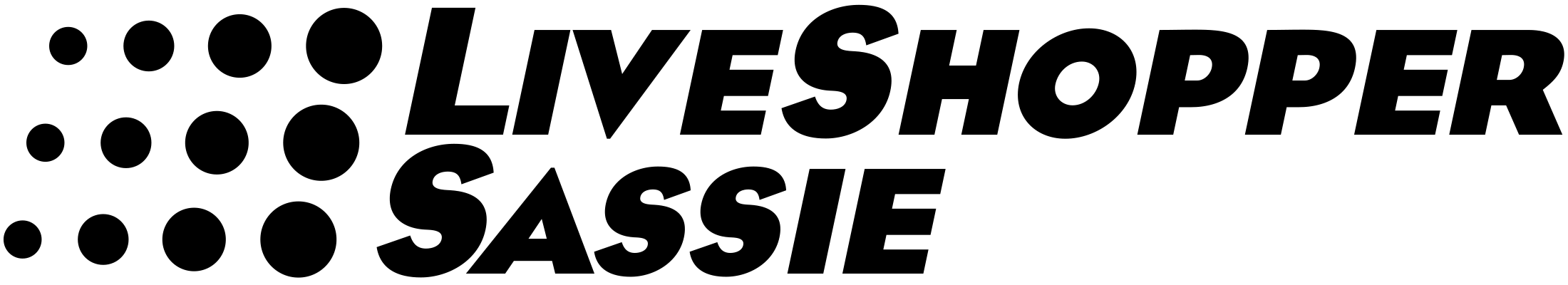In this news:
• Renamed Chameleon Shop Views and Dashboard Links
• New Chameleon DIY Link

 Renamed Links for Chameleon Shop Views & Dashboards
Renamed Links for Chameleon Shop Views & Dashboards
When Chameleon Shop Views first debuted, we named the Shop View Configurator “Chameleon Configurator” because, at the time, Shop Views was the only application associated with our Chameleon technology. However, we have since applied our Chameleon technology to Dashboards, and thus arose the need to rename Shop Views’ all-encompassing title of “Chameleon Configurator” to something more specific.
So, in an effort to make both Chameleon Shop Views and Dashboards more identifiable, we have renamed both configurators as follows:
Chameleon Shop Views:
(OLD NAME) Chameleon Configurator—–> (NEW NAME) Cham Shop Views Config
Chameleon Dashboards:
(OLD NAME) Dashboards Configurator——-> (NEW NAME) Chameleon Dashboards Configurator
And they can be found in the same locations as before:


![]() New Chameleon DIY Link
New Chameleon DIY Link
You can now access Chameleon DIY through the Question List dropdown on the Client and Form Settings page:

A quick refresher on Chameleon DIY:
With Chameleon DIY, you can download themes and upload your customized version of those themes. Because Chameleon is based on universal CSS web design standards, virtually any EXPERIENCED web designer can develop chameleon themes for you! So, for example, you can download our standard “BAR” theme and have your web designer change it into a “Furniture” theme in no time at all:
BEFORE:

AFTER:

For detailed instructions on creating a custom theme, go here:
http://marketing.sassieshop.com/chameleon/diyinstructions.php#original_css
Best wishes,
Marisa Whalen
Public Relations Manager
SurfMerchants LLC
Have articles or job postings you’d like us to put on our Facebook page?
Email them to our Public Relations Manager Marisa Whalen at marisaw@surfmerchants.com.
Need Emergency SASSIE Support? Please visit http://status.sassieshop.com for the latest status updates and contact information.