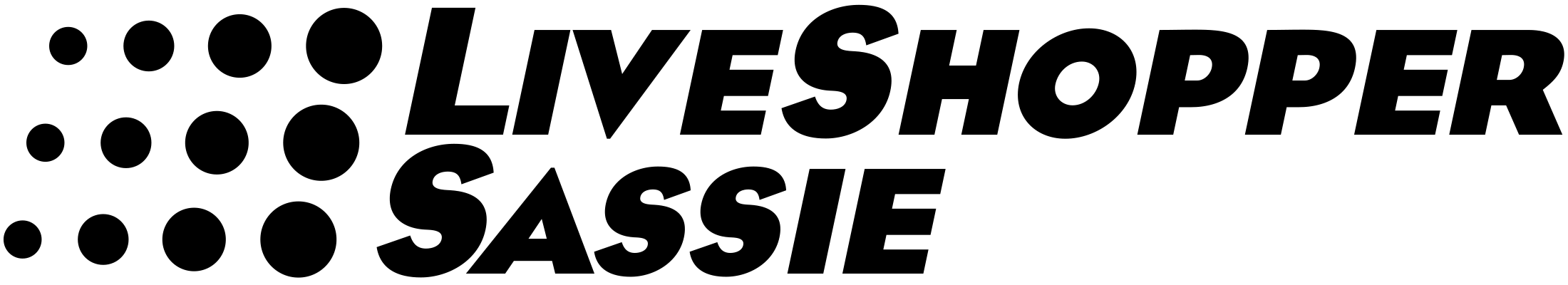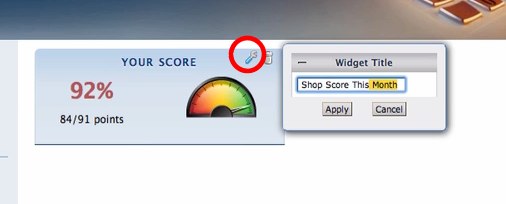Chameleon Version 2 is now live on all systems! Here are the important things to know!
1) How to do a HARD Refresh
Not seeing changes? Chameleon acting/looking weird? Maybe your browser needs some refreshment (and yes, maybe YOU do too, but we can’t help you there). In most browsers, holding control while clicking the refresh/reload button or entering control-F5 will do the trick (forcing your browser to grab the latest version of the many files that make up a Chameleon view). If not, refer to this guide: http://en.wikipedia.org/wiki/Bypass_your_cache
2) Internet Explorer 6
Even though Google and Microsoft have announced that they’re dropping support for IE6, we’re doing our best to maintain some level of support for this browser version (one that’s actually older than my kids!).
With V2 of Chameleon, clients can view Chameleon shop view in Internet Explorer 6 with no problems. However, we recommend that admins designing Chameleon shop views use Internet Explorer 7 or 8 (Firefox/Mozilla and Safari are also supported)3) Where Have All the Widgets Gone? (Part One)
When you enter the new Chameleon Design View, you’ll notice that it looks almost exactly like a real shop.
What you may NOT notice is where we put all the Widgets in the Widget Library.
Click on the double arrows at the top of the page to open the all new Widget Library drawer!
4) Where Have All the Widgets Gone? (Part Two)
It will LOOK as if there are fewer widgets in the library .. but we’ve actually gone from dozens of widget options to hundreds!
Here’s a handy guide to the conversion of old widgets to new widgets, including the consolidation of multiple widgets into a single configurable widget:
http://marketing.sassieshop.com/chameleon/widgetconversion.php
For example, the FOUR Trending Graph Widgets are now ONE Configurable Widget:
5) These Widget Titles Are Kinda Different … But I Like It!
Your clients may notice that the titles for some of the widgets may have changed slightly. Based on your feedback, we’ve also slightly changed the titles of the widgets.
But no fear – if you don’t like the changes, you can now change the titles yourself!
Get Hip to Version 2! If you’ve got 15 minutes, you can get hip to the biggest changes in Chameleon version 2 by doing any (or all) of the following:
i) Do the Chameleon V2 tutorial (guest starring Olive Garden Breadsticks, Siegfried and Roy, Tilda Swinton and 300 Spartans) at :
ii) Watch the newly added Tutorial video at:
http://marketing.sassieshop.com/tutorials/chamv2/chamv2tutorialvideo/
(60 MB, so please give it a minute to load before it plays. Click on the video to pause it if you’re following along with the steps in the online tutorial)
iii) Check out the new online Widget and Theme Galleries:
http://marketing.sassieshop.com/chameleon/widgetgallery.php
http://marketing.sassieshop.com/chameleon/chameleon_themes.html
Best wishes,
John Hsu
Managing Partner
SurfMerchants LLC